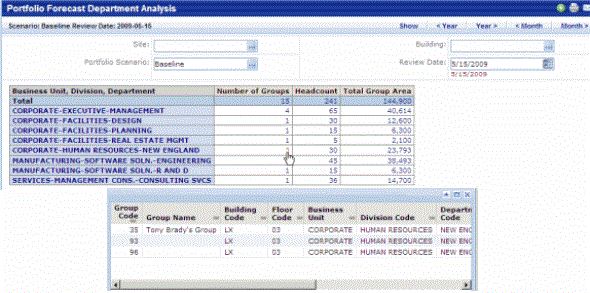Portfolio Forecast Department Analysis Report
Real Property / Forecasting / Portfolio Forecasting
Portfolio Forecast Department Analysis Report
This report shows a summary of the allocated space by Business Unit, Division and Department for the site, building, review date, and scenario selected in the Filter. The report presents:
- The number of groups (allocation events) for each department.
- The total headcount based on the allocation event records.
- The total group area. This is the total area for the allocation events.
You generate this report by selecting Portfolio Forecasting / Forecasting / Portfolio Forecast Department Analysis .
- By default, the report presents data for the Baseline scenario, for all buildings for the current date. You can select a site, building, review date, and scenario in the Filter to generate the report for a single site/building, and a different date or scenario.
- You can use the <Year, Year>, <Month, Month> buttons to shift the Review Date by a year or a month. The report automatically refreshes to show data using the new dates. You do not need to click Show to apply your changes. See Selecting Review Dates.
- The title of the report always reflects the building, scenario, and review date that you are working with.
You can click on a cell to view a list of group (allocation event) records that contributed to the summary for each department. The following image shows the Portfolio Forecast Department Analysis Report generated for all buildings with the group (allocation event) records showing for the Human Resources - New England department.