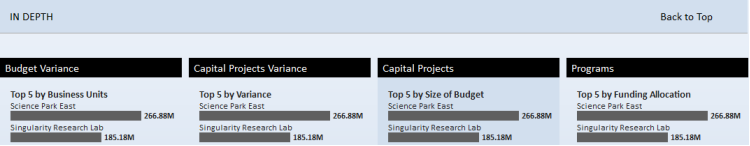Basic Structure of a Home Page Descriptor
Defining Home Pages with a Text Editor
Basic Structure of a Home Page Descriptor
A simple home page might hold one row of panels. Panels display either tasks or controls, such as a favorites control or a chart control.
In the descriptor file, each panel is defined with a
<bucket>
element.

The home page descriptor for the page above looks like the XML below.

A home page has:
-
an outer
<navigation-page />tag -
at least one
<row />tag -
at least one
<bucket />tag to define a panel. The<type>option determines if the panel holds:-
Favorites (
type="favorites") -
Process Tasks
(
type="process") -
Application-Specific Items
(type="app-specific")
-
Favorites (
Note that the colors for the
backgroundShading
option are determined by
\schema\ab-core\page-navigation\css\quiet.css
. You can set light, medium, and dark for the default color as well as for these colors: grey, ochre, blue, light blue, red, green, purple, aqua, and orange
Rows
The
<row />
tag groups panels into rows:
<row height="half">
-
height. How high all panels in the row are. The values arefull,half, andthree-quarters.
Page dividers
A home page can also have a divider between its rows. This is set with the
<page-divider />
element. As with a panel, you can set the divider's
<title>
and
<backgroundShading>
. In the below image, "In Depth" is a page divider.