Recurring, Scheduled, or Actual Costs by Lease, Building, Property, or Account
Real Property / Costs / Cost Administrator / Cost Administrator
Recurring, Scheduled, or Actual Costs by Lease, Building, Property, or Account
From the Costs application, you can view Recurring, Scheduled, or Actual Costs reports for any lease, building, property, or account.
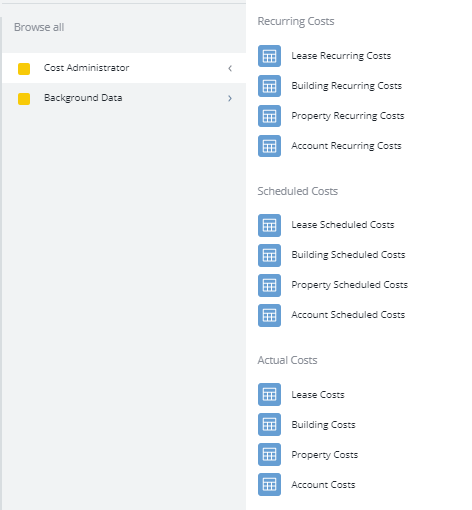
For all of these views, you select a portfolio item (leases, building, properties, or accounts) in the left pane. The Cost records then display in the right pane. These views enable you to quickly locate items, and to see a comprehensive list of costs for the item by cost type ( Recurring, Scheduled , Actual ).
For example, you can review recurring costs by lease.

The Recurring, Scheduled, and Actual Costs by... Reports When Using the Archibus Enhanced Global Feature Set
If you have enabled the Archibus Enhanced Global Feature Set , the Recurring, Scheduled, or Actual Costs by Lease, Building, Property, or Account reports present Base Costs , VAT Costs , or Total Costs (depending on your selection) in your User Default Currency - the Payment Currency associated with your User Profile. These reports are intended for review at the cost transaction level, and therefore, do not require costs in the Budget Currency. For this reason, the Currency and VAT buttons are not available on these reports.
The following fields are shown:
- Amount Income - Base (Payment)
- Amount Expense - Base (Payment)
- Amount Income - VAT (Payment)
- Amount Expense - VAT (Payment)
- Amount Income - Total (Payment)
- Amount Expense - Total (Payment)
- VAT Country
- Currency (Payment) (used for this cost transaction)
- VAT Percent
- VAT Percent Override (if entered for this cost transaction)
- VAT Amount Override (if entered for this cost transaction)
- Exchange Rate Override (if entered for this cost transaction)
See Also
Working with the Cost Wizard When Using the Archibus Enhanced Global Feature Set
