Selecting Review Dates
Real Property / Forecasting / Cost Forecasting / Cost Forecast Wizard
Real Property / Advanced Forecasting / Cost Forecasting / Cost Forecast Wizard
Selecting Review Dates
From the Cost Forecast Wizard, you can select a Review Date that enables you to set a time frame for reviewing the cost allocation. You can adjust this date by one month or one year by selecting the <Year, Year>, <Month, Month> buttons. These buttons adjust the review date and cause the screen to refresh to show data for the new date.
When you select or adjust a Review Date on one tab, this date is used on subsequent tabs to display data. For example, when you select a review date on he Cost Forecast Wizard's Allocate Costs tab, and then select the Cost Allocation Chart tab, the chart shows data for the date you selected on the Allocate Costs tab.
From the Cost Forecast Wizard, you must select a Review Date from the Allocate Costs tabs to proceed to the Cost Allocation Chart or to the Department Analysis tabs. From these tabs that show charts and reports, you can use the Year and Month buttons to adjust the date.
To select review dates:
- Select a date from the Review Date field.
- Click Show so that the screen refreshes to show data for that date.
-
You can use the <Year, Year>, <Month, Month> buttons to shift the date by one year or by one month.
When you click these buttons, the screen automatically refreshes to show data for the selected date. There is no need to use the Show button to refresh the data displayed.
The following screen shot shows the Review Date field and the <Year, Year>, <Month, Month> buttons:
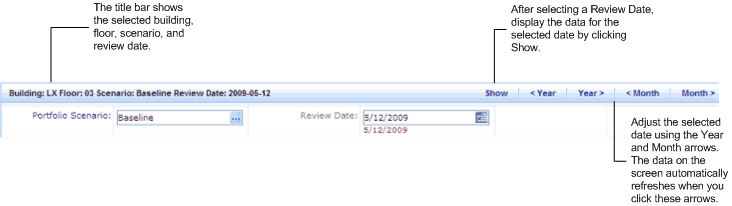
See Also
