View Details Pane
Archibus Smart Client Extension for Revit
View Details Pane
Details pane displays data associated with selection in Tree View.
At your option, place Details pane below the Tree View:
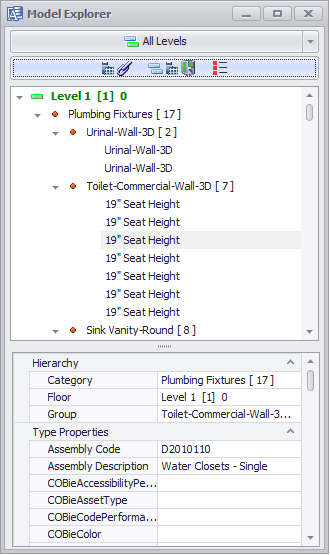
To do so, uncheck Horizontal Splitter in the Data Display Options Display tab:
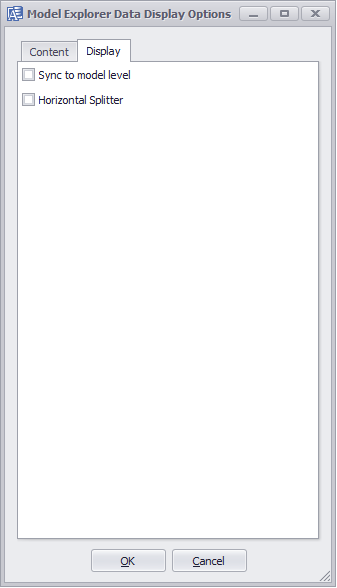
Sample Details pane below displays data for a classroom on Level 1:

A second sample illustrates Details pane when you select a Level 1 desktop computer in Tree View:

See also
