Web Views
Web Views
Both Web Central and Smart Client display Web views (AXVW files) that elements such as enterprise graphics, grids, charts, drill-down selection lists, maps, smart search consoles -- all the elements documented in the Add-in Manager / User Interface Extensions section of System Management Help.
Below, is a simple view with a filter, grid, and hierarchy tree displayed in Web Central, along with its corresponding Navigator task.
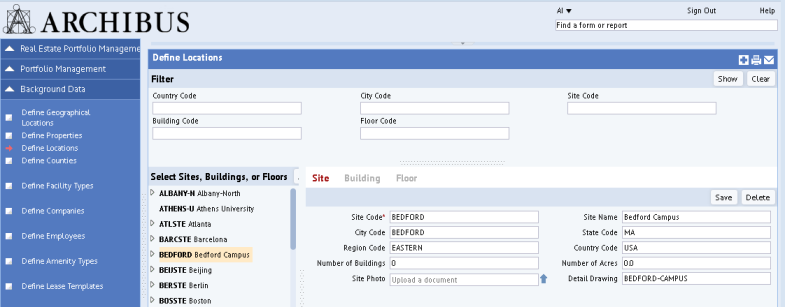
Web View URLs
Add-in managers can embed URL web links to specific Archibus web views into notification email messages, or use these links in external web sites. When users click on these links, the browser loads Web Central and the specified Archibus web view in a new window or tab. (If the user is not already signed into Web Central, they will be prompted to sign in before accessing the view.) For example, you can send a link such as:
http://localhost:8080/archibus/ab-mo...e-my-move.axvw
Sometimes it is desired to load the view, and also display the Navigator with the task that corresponds to that view (such as shown above). To do so, add-in managers include the
viewName
attribute and the view file name in the URL:
Displaying Web Views in Smart Client
Smart Client displays web views in its embedded browser window. For example, the below "Define Locations" view is displayed in Smart Client's embedded Web browser window. Web Central can display this same view.
