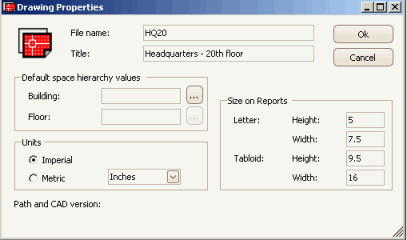New Archibus Drawing command
Smart Client Extension for AutoCAD
New Archibus Drawing command
Purpose : Use this command to create a new drawing and register it with Archibus as an intelligent drawing. If you run this command when a drawing is open, the command associates the current drawing with a database record when you complete the Drawing Properties dialog,
Invoke this command by selecting Archibus / Drawing / New from the Ribbon.
Dialog Box Options
Running this command brings up the Drawing Properties dialog.
Field |
Purpose |
|---|---|
|
File Name |
Enter a unique name for the new drawing file you want to create, such as HQ20. Archibus adds the extension .DWG to the name you provide. |
|
Title |
Specifies the drawing title to use in reports. |
|
The values to use when completing the space hierarchy or "location" fields for new asset symbols. In the default schema, the default space hierarchy values include Building Code and Floor Code. When you create new asset symbols with the Edit Data and Number commands, the programs complete the new records with these values. |
|
| Units | Determines whether the drawing's units are metric or imperial. If you choose Metric, select the measurement unit (meters, millimeters, or centimeters) for one drawing unit. |
| Size on Reports | Enter the height and width used for reporting for both letter and tabloid sizing. |