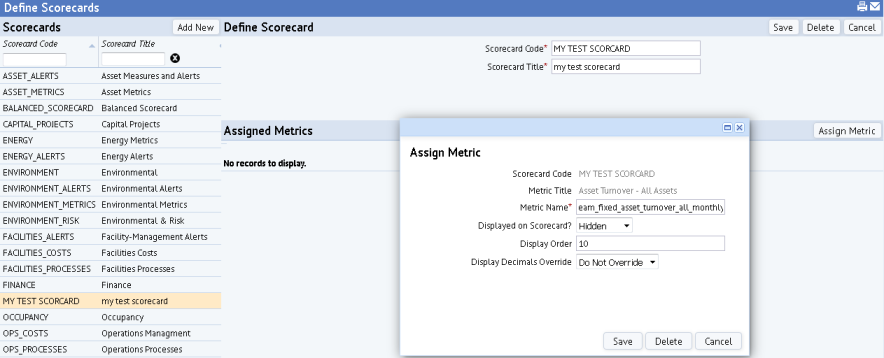How to Define a Scorecard
How to Define a Scorecard
Scorecards group together the trending metrics into one area on a home page. You define scorecards with the System / Add-In Manager / Define Scorecards task.

Define a new scorecard by completing the Scorecard Code and Scorecard Title fields.
To add a metric to the scorecard, choose Assign Metric and complete the form with the scorecard and display order. Note the following fields:
-
The Display Order (
afm_metric_scards.display_order) field governs the order in which the metrics are displayed on the home page scorecard. The higher the value, the lower the metric is displayed on the scorecard. -
A metric can be assigned to multiple scorecards. The Displayed on Scorecard
(is_displayed) field controls whether metrics assigned to the scorecard appear in the metric display controls.