Archibus V.2022.01 Product Release
Archibus V.2022.01 introduces several enhancements, summarized below.
Web Central
Maintenance Console UX Improvements: Main Page
Since a maintenance manager might have hundreds of requests listed on the main page of the Maintenance Console, we have updated the main page to include more key work request information. With this change, you can quickly view key work request information without loading the Work Request page.
In addition to the more streamlined main page described below, the Maintenance Console has an improved performance and load time.
Header
The Console's header has been updated to combine two related fields into one column so that you can quickly scan the Console for important information. The following columns now show two pieces of information
-
Description / Comments . Right from the main page, you can see the latest comment entered. (UserVoice Idea)
-
Problem Type / PM Description . For corrective maintenance, this column will show only the Problem Type.
-
Location / Name . This column now includes a listing of the Building Name (Singularity Research Lab) rather than just the Building Code (SRL).
-
Equipment Code / Equipment Standard . Having the Equipment Standard listed with the Equipment Code provides a wealth of information about the nature of the task.
-
Date to Perform / Due Date . For near-due or past-due items, you can see in red a count of the current status such as "4 days left" or "5 days ago."
Additionally, the Priority column now indicates in red items with high priority.

Flag Returned Work (UserVoice Idea)
Problem requests now have a "Returned" flag in red so that you can easily spot them. This flag applies to requests that have a “Return” step type or a "Rejected" value for a verification step or checklist step. The flag icon persists throughout the entire cycle of the returned work request so that you can easily monitor problem requests.
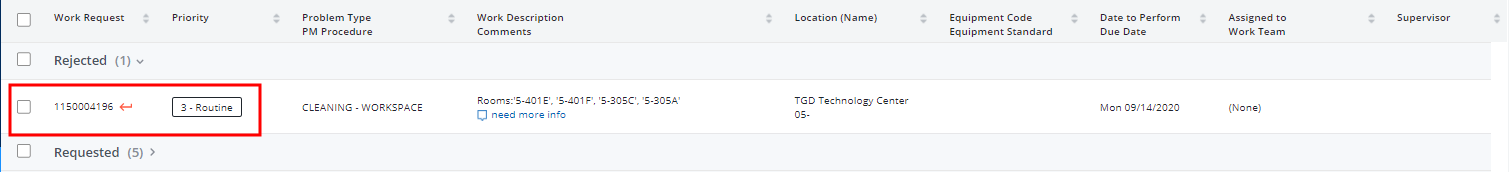
Action Buttons Apply to Individual Requests
The Action buttons at the top of the Console now apply to both bulk updating and updating individual requests. Removing the action buttons from the rows of individual work requests frees up space on the Console to display other important information.

Hide Unnecessary Actions
If your site does not use the estimation features, you can now use the Options button (in the upper right corner of the Console) to hide the Estimate action. The AbBldgOpsOnDemandWork-ShowEstimateInWrActions application parameter also controls this display.
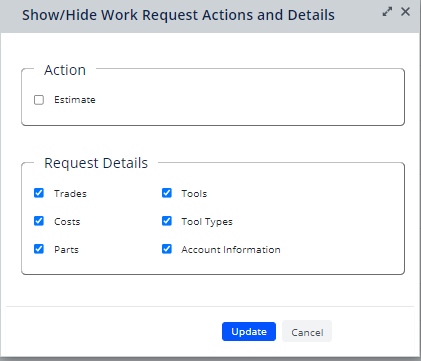
Details
Navigator
-
Maintenance / Corrective Maintenance / Supervisor / Maintenance Console
-
Maintenance / Preventive Maintenance / Supervisor / Maintenance Console
View File
-
ab-bldgops-console.axvw
Help Topics
Maintenance Console UX Improvements: Work Request Page (UserVoice Ideas)
We have made the following changes to the Work Request page.
Display Request Details in Full Screen
Rather than displaying the Work Request as a pop-up screen, the Console now displays this in full screen. Select a request from the Console, and it replaces the main page of the Console with the Work Request page. You can return to the main page of the Console using the Return button.
Viewing the work request in full screen mode enables the Console to display more information about each request.

Tag Colleagues when Adding Comments
To match functionality in the OnSite mobile app, the Maintenance Console now supports the ability to tag a colleague when entering a comment on the Documents and Activity tab. When you tag a person in a comment, such as typing "@Will Tram" in the comment, the tagged person (Will Tram) will receive an email that includes the comment along with the work request details. The comment will show in the Maintenance Console's activity feed, along with comments entered using the OnSite mobile app.

Descriptions for Documents in the Maintenance Activity Feed
When adding a document to the maintenance activity log, you can now add a URL link. Additionally, you can now specify a Document Name and the Description that will appear in the work request activity feed. When a request has several documents, using the Document Name and Description will help you locate the document rather than relying on the file name.

Details
Navigator
-
Maintenance / Corrective Maintenance / Supervisor / Maintenance Console
-
Maintenance / Preventive Maintenance / Supervisor / Maintenance Console
View File
-
ab-bldgops-console.axvw
Help Topics
Space Console
We have improved the performance of the Space Console.
| Task | Time Required in V.26.1 | Time Required in V.26.3 | Time Required in V.2022.01 | Notes |
|---|---|---|---|---|
| Initial load | 4-7 seconds | 3 seconds | 2.5 seconds |
The first time someone loads the view on the server, Archibus compiles the axvw file and all dependent files and saves them into the After that, the initial load for a user is 2.5 seconds. |
| Subsequent loads | 4 seconds | 3 seconds | 2.5 seconds | |
| Open floor plan for the first time | 6 seconds | 4 seconds | ||
| Open subsequent floor plans | 4 seconds | 2 to 4 seconds | ||
| Make highlight selections | 2 to 4 seconds | 2 to 4 seconds |
Archibus Reservations and Exchange Integration
We continued the work begun in V.26.3 for improving Reservations and Exchange integration by adding these enhancements:
-
Real-time check. When you create a new single or recurring reservation from Archibus, the system now performs a real-time check of the Exchange Calendar. If an overlap is detected, the system informs you of the conflict.
-
Touch panels and tablets . You can now make reservations from touch panels or tablets mounted outside a meeting room. This is possible because Archibus now supports creating calendar items directly on the room calendar instead of only through an invitation. This feature uses the new
AbWorkplaceReservations.PanelBookingEmployeeIdapplication parameter to determine the values to complete for the Created By, Requested By, and Requested For fields of the meeting record.

Reservation Reporting (UserVoice Idea)
If your site implements both meeting room reservations and working space bookings, you will find it handy to review the Workplace Services / Hoteling / Operational Reports / Bookings and Reservations report. In one report, you can see all the space on a floor have that was booked by checking the totals at the bottom of the Locations tab. Move to the Bookings and Reservations tab to drill into the details of each floor. You can also highlight the used space on a floor plan. If you need to see just one type of room, change the Utilization Type filter from ALL to Reservations Only or Booking Only.

Details
-
Navigator Path: Workplace Services / Hoteling / Operational Reports / Bookings and Reservations
-
View file: ab-ht-rr-rpt-booking.axvw
-
Help Topic: Hoteling Operational Reports
Workplace
Show Permanent Assignments When Booking (UserVoice Idea)
When employees are choosing a seat to book, they might like to book near employees with permanent seats. Seeing the permanent assignments can help employees locate near those with whom they work closely.
When searching for a seat in Workplace, you can now click on a room and see any employees who have permanent seat assignments in the room. If the room is occupied by both employees with permanent seats and employees who have booked a seat for the day you are searching on, Workplace lists both types of occupants when you click on the room.

Navigate to an External URL for Service Requests (UserVoice Idea)
You might wish to provide your employees with a Workplace Service Catalog that includes request types that directly go to the URL of an outside provider. For example, your site might set up the Service Catalog with a "Car Service" entry that links directly to the URL an external provider, such as Uber or Lyft.
To add an entry such as this to your company's Service Catalog, an administrator uses the Create Service Catalog task to activate the “Send users to an external link?" option and provides the desired URL.
Details
-
Navigator task : Workplace Services / Service Desk / Service Desk Manager / Create Service Catalog
-
View file : ab-ess-manage-activitytype.axvw
-
Help Topics :

Proofs of Concept and Solutions
Proof of Concept: Forge Integration (UserVoice Idea)
We are continuing to research integration with Autodesk Forge so that you will be able to:
-
visualize system connections
-
plan maintenance
-
build digital twin integrations

BMS Solution
Continuing our work with integrating equipment diagnostics from Clockworks Analytics, we have made these enhancements:
Equipment Diagnostic History (UserVoice Idea)
We have added new KPIs and charts to the Equipment Diagnostics History report. Use these analysis tools to quantify the potential savings from fixing the items reported in diagnostics imported from Clockworks.

Other Enhancements
We have also made these changes to the BMS solution:
-
More easily match equipment between the two systems.
-
Prevent duplicate work. If a diagnostic is reported multiple times and it already has an open work request, the system does not create a new work request.
-
An add-in license is now required to import diagnostics.
Details
Help Topics
Navigator
-
Technologies / Innovative Solutions / Integrations - BMS / View Equipment Diagnostics History
View Files
-
ab-iot-bms-eq-dash.axvw
OnSite Mobile App
The OnSite mobile app for technicians was introduced as part of Archibus V.26.3.
We have made the following changes for OnSite v1.2, which is released with V.2022.01.
Non-SaaS Deployment
So that a non-SaaS deployment can work with the OnSite mobile app without requiring the Maintenance SaaS module and the "Connect for Maintenance" tool, we have made the OnSite mobile app available for non-SaaS deployments.
Additionally, for sites that have not yet upgraded to V.2022.01, a software patch is available so that a non-SaaS V.26.3 deployment can integrate OnSite into their workflow.
Enhancements
Based on customer feedback and in order to improve the user experience, we made these improvements to OnSite:
-
Search results are shown as a list in the My Work page.
-
The Comments field now has a Send icon to replace a Done button on the keyboard. This change enables you to use the default “Return” keyboard button to create line breaks in your text.
-
When tagging an employee in the comment, you can now tag people who are listed in the Employees table or the Craftspersons table. Including the Craftspersons table accommodates the situation in which you want to tag a fellow technician who is a contractor and stored in the Craftspersons table.
-
For PM work requests, the app now hides all Equipment editing options. Since this information derives from the PM Schedule and PM Procedure, the technician should not be editing it. You can edit equipment information on corrective maintenance work requests.
-
When reporting a problem, you can now leave the Problem Type field blank. This accommodates workflows in which the Supervisor has the responsibility of classifying maintenance work.
-
The Sign In page now includes a Back button so that users who want to change the web site that they entered can return to the What's Your Workspace screen.
-
OnSite now supports SSO authentication; users can log in using Eptura-managed Okta or their own OIDC-compliant identity providers.

Housekeeping
Help System URL
In V.26.3, we introduced a version-free URL for Archibus User Help: https://help.archibus.com/user_en/archibus.htm . This URL is used for V.26.3, V.2022.01, and beyond.
The Help commands in both V.26.3 and V.2022.01 call this URL, which now holds the V.2022.01 content. Therefore, it is possible that a V.26.3 user who has not upgraded could consult a topic that has been updated to reflect new features not available in V.26.3.
To address this situation, we have made these changes to the Help system:
-
Each help topic now lists the version number in the footer and in the browser's tab. This will help users quickly determine if the help system they are viewing pertains to their version of Archibus.
-
A new home topic provides links to previous Archibus help systems. This is handy for users who do not upgrade to the latest version. These users can easily access their desired help system and bookmark its URL for future use.

Help Topics :
Upcoming Software Support Changes
-
OpenJDK 8 will no longer be supported in V.2022.02. After that, we will support OpenJDK 11 only.
-
Tomcat 8.5 will no longer be supported in V.2022.02. After that, we will support Tomcat 9 only.
-
Starting with V.2022.02, we will support the last five versions of AutoCAD and Revit.
Other Release Documentation
You will also want to consult this release documentation:
| Help Topic | Description |
|---|---|
| Archibus V.2022.01 Revision History | A listing of V.2022.01 fixes, changes, and outstanding issues. |
| Database Schema Revision History | A list of changes to the database schema for each release. For users upgrading the database. |
