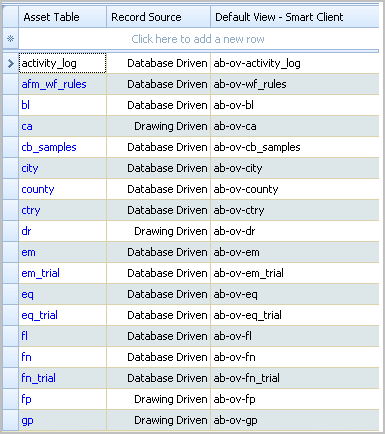ARCHIBUS Asset Types Table (afm_atyp) and the Extension for Revit
Archibus Asset Types Table (afm_atyp) and the Extension for Revit
The Smart Client Extension for Revit connects any type of Revit element to an Archibus Asset Type, and enables BIM Managers to extend the mappings from a dialog right inside of Revit.
The Extension for Revit uses these properties for each asset type:
| Property | Description |
|---|---|
| Record-source | For determining if elements are database-driven or model-driven. Database-driven elements are those like Equipment items which should remain in the database even if deleted from the BIM model (as their identity is independent of any single drawing). |
| Default View – Smart Client | For loading the proper view. The view determines which datasource and which visible fields to use for Edit Data and Edit Data Multiple. These views are stored in schema\ab-products\common\resources\view\overlay . |
None of the other Archibus Asset Type fields apply.
You can access this table from the Smart Client Navigator at System / Add-In Manager / Edit Asset Types .