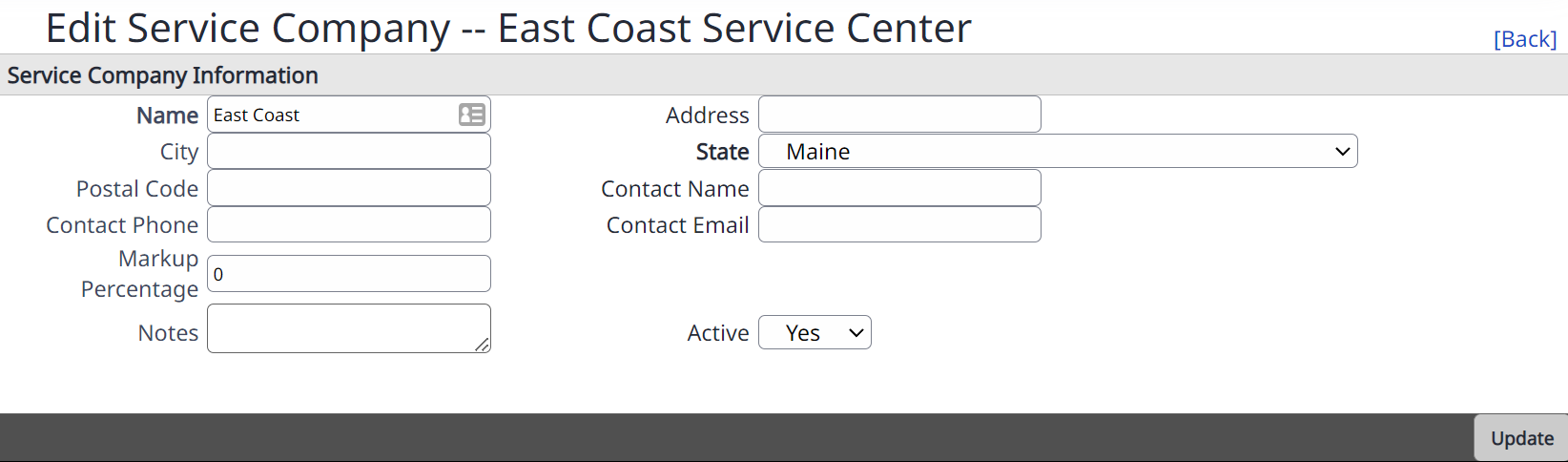Add, Edit, or Delete Service Companies
The Service Companies represent the third-party maintenance contractors who service the facility. In order to track charges for third-party maintenance, an invoice can be created in the Service Request job ticket view. The Service Companies are selected from a pre-populated drop-down based on information entered here in the Administration module.
-
Navigate to Admin > Service Request > Service Companies.
-
Use the Center drop-down menu in the upper right-hand corner of the screen to change buildings or centers if your site has multiple locations.
To change the order in which the service companies appear in the drop-down menu, change the Sort Order.
Add a Company
-
To add a service company, click the Add Company link.
-
Locate a particular service company by using the search feature.
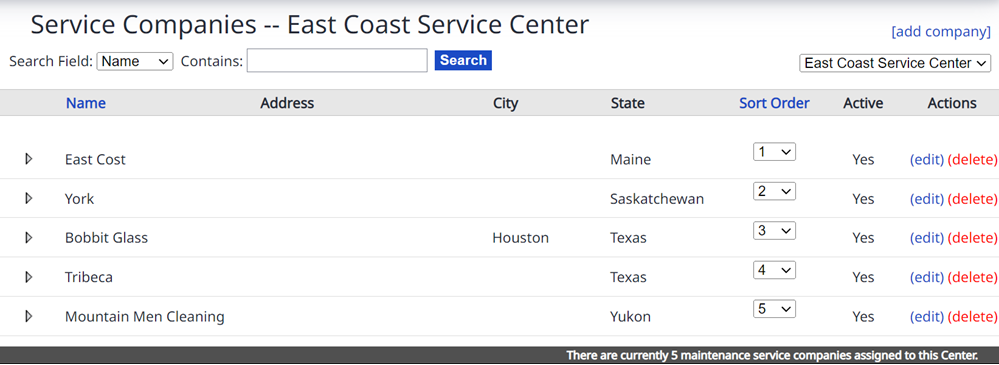
Edit a Company
When adding or editing a Service Company, a new window loads.
-
Click the appropriate link under the Actions column to edit or delete a service company.
-
Enter or edit the name, address, and contact information.
-
Click the Add or Update button to save changes and return to the list of Service Companies.