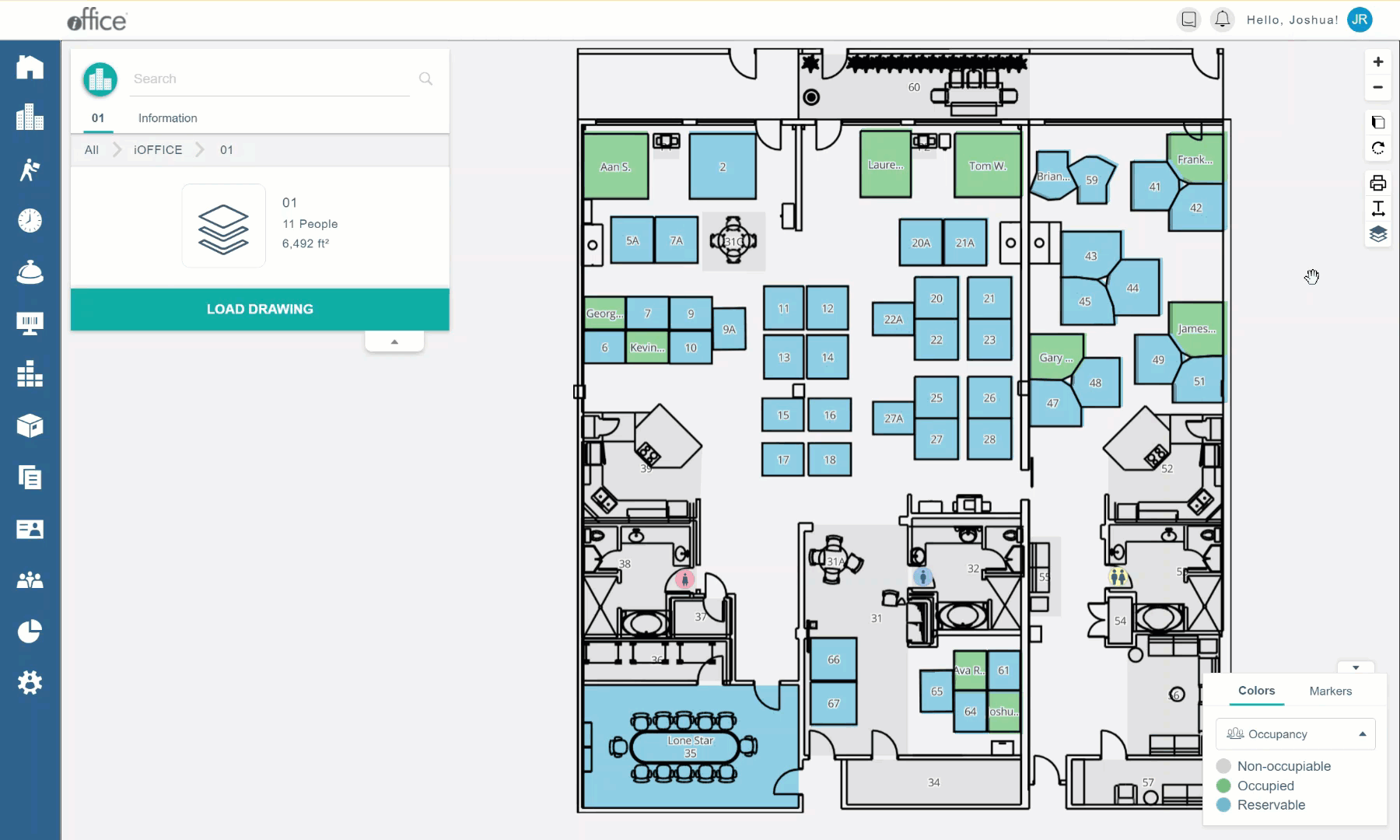Space Desktop Autocad Layers
Within space desktop the ability to modify the view of the Autocad layer is accessible by clicking the layer button, to do this do the following.
1. Navigate to a floor plan on space desktop
2. Click the layers icon
3. To to change the visibility click the display button 
4. To change the color of a layer select the color picker in the Color column.