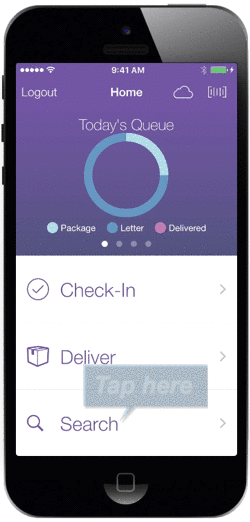Deliver Pending Mail Items
When a mail item is marked as pending and placed in the pending queue, the item can be delivered using a variety of methods. Refer to the following procedures to deliver a pending mail item.
The pending queue must be enabled at the corresponding mail center to use this feature. This option is enabled by selecting the Allow Pending Queue check box on the Mail Preferences screen.
In addition, operators must be granted access to the mail center to deliver pending mail items. Operator access is granted on the User Maintenance screen.
Deliver Using Magic Scan
Tap the  (Magic Scan) button and scan the mail item barcode. On the displayed menu, tap Deliver to deliver the mail item and have the recipient sign for the mail item as normal.
(Magic Scan) button and scan the mail item barcode. On the displayed menu, tap Deliver to deliver the mail item and have the recipient sign for the mail item as normal.
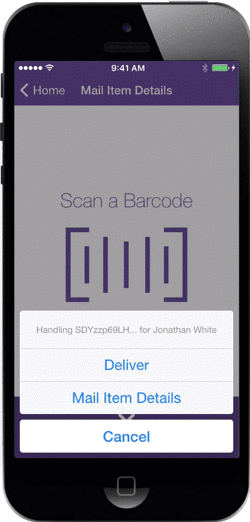
Deliver Using the Deliver Option
A pending mail item can also be delivered using the Deliver option on the Home screen. On the Home screen, tap Deliver button to display a list of recipients awaiting deliveries, sorted by location, on the Delivery screen.
Verify the appropriate route is selected on the top of the screen if you are having trouble locating a recipient.
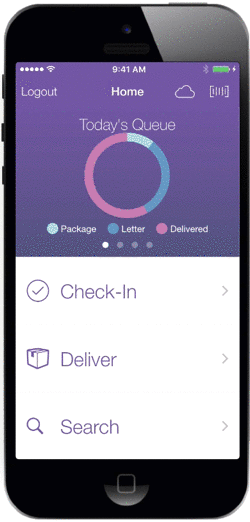
Select the recipient on the Delivery screen to display additional information about the mail item. Tap the Barcode button corresponding to the mail item, and then scan the mail item barcode. You can then tap the Deliver button on the bottom-right corner of the screen and follow the prompts to deliver the item as normal.
Deliver Using the Search Option
You can also deliver a pending mail item using the Search option. To deliver a package, complete the following:
- Tap the Search option on the Home screen. The Search screen displays, where you can search for the mail item recipient.
- If a mail item has been marked as Pending, a
 (Clock) icon displays to the right of the recipient on the Search screen.
(Clock) icon displays to the right of the recipient on the Search screen. - Tap the mail item record on the Search screen to access the Mail Item Details screen.
- Tap the Deliver button and scan the mail item barcode.
- You can then tap the Deliver button on the bottom-right corner of the screen and follow the prompts to deliver the package as normal.