Visitor Reports
The Visitor Module has several default reports and any custom reports will display with the label Custom.
Quickly navigate to the Insights module from the Home screen either:
- click the Insights tile to go directly to Reporting.
- from the menu select Insights > Reports.
The Reports screen displays.
Click the Visitor module and then select a Visitor report.
When you run a report, pop-up windows must be enabled on your browser and company's security settings may have disable the pop-up windows.
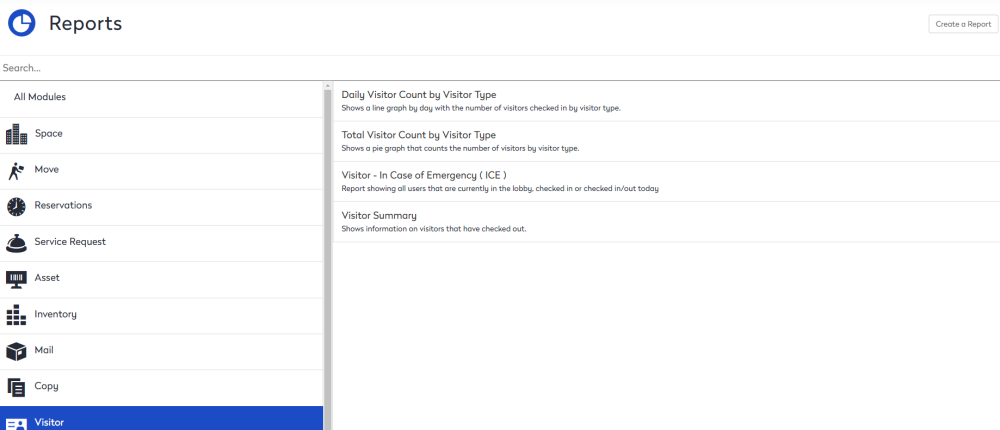
Date fields in this domain are all presented as UTC timezone values.
