Customer Portal Notifications
The Customer Portal has recently been enhanced. Once you log into your iOffice application, there is a new notification icon to the left of your name. This icon contains links to all of the latest and greatest iOffice product updates.
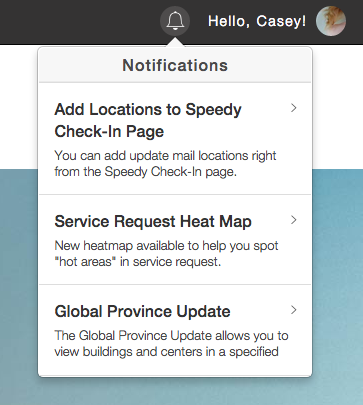
An example of the notification icon and the drop-down items is listed above. Once you click the notification icon, any unread App Updates (application updates or product enhancements) populate the drop-down menu. Clicking on any of these items navigates you to the applicable article in iOffice's Customer Portal.
If you have any questions, please call 713-526-1029, or send an e-mail to support@iofficecorp.com.
Related Topics
