Add Service Request Directly from Asset
You can now add service requests to assets directly from the Asset App. Using new integration between the Asset App and the Service Request App, you can easily navigate between the two apps and add a service request for a displayed asset. This exciting new feature can help you add tickets for assets with a few intuitive steps, saving you time when managing the condition of your assets.
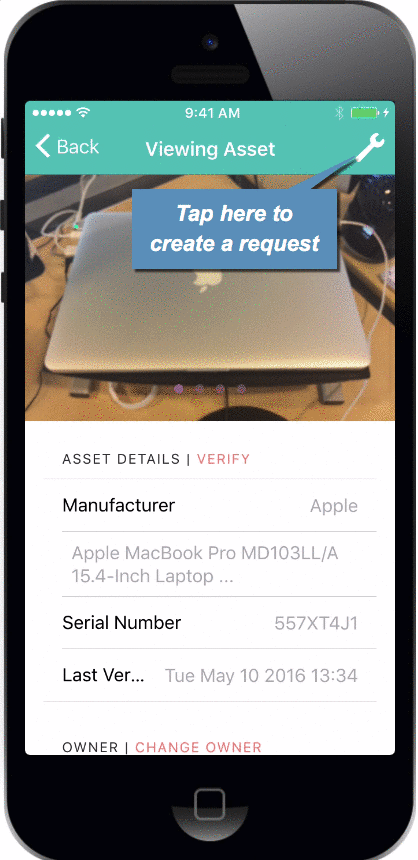
Easily add service requests using the Asset App
To add a service request ticket for a displayed asset, simply tap the new Service Request button at the top-right portion of the screen. The Service Request App displays with Asset information entered automatically, allowing you to quickly enter more specific information and submit the request as normal.
Once the request is submitted, you can return to the previously accessed screen in the Asset App with a click of a button. This feature allows you to efficiently toggle between the two apps, allowing you to move to the next asset with ease.
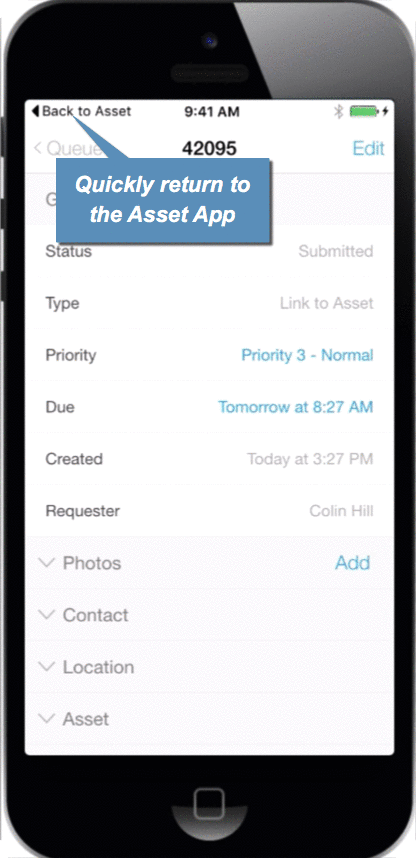
Simply tap the Back to Asset button to return to the Asset App
This new functionality allows you to add service requests for assets as part of the verification process, increasing efficiency when performing this routine task. If you have any questions, please call 713-526-1029, or send an email to support@iofficecorp.com.
Related Topics
