December Updates to Insights
New buttons have been added to the Insights module to allow you to display a report in a full-screen view and refresh report results, increasing the viewing area and providing you with real-time reporting data. To enter full-screen mode, simply click the new Enter Fullscreen button. The sidebar is hidden, creating a larger viewing area for the report. When you are finished viewing the report, you can easily return to the normal display by clicking the Exit Fullscreen button.
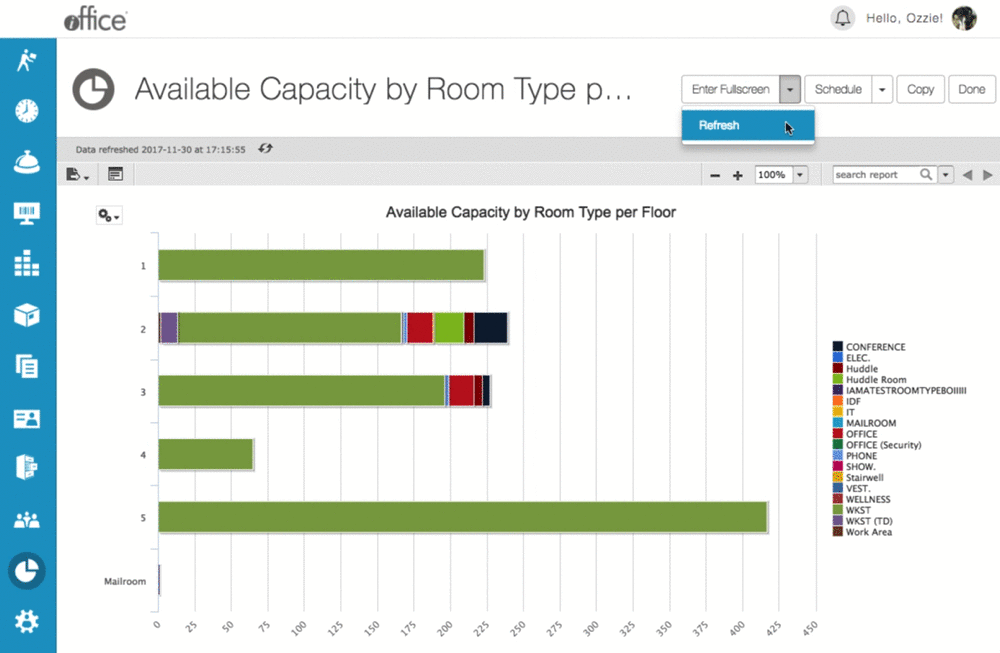
With this enhancement, a new Refresh button is also available, allowing you to refresh the data displayed onscreen with few clicks. To refresh report data, click the ![]() (Drop Down) button to the right of the Enter/Exit Fullscreen button, and then click the Refresh button to refresh the report.
(Drop Down) button to the right of the Enter/Exit Fullscreen button, and then click the Refresh button to refresh the report.
These minor enhancements allow you to view real-time statistics using the entire display area, which can be particularly helpful when viewing large reports on a small screen. If you have any questions, please call 713-526-1029 or send an email to support@iofficecorp.com.
