Copy Search History
When copy jobs are archived, they are available via Copy Search History.
- Navigate to Copy > History Search. The History Search screen.
- From the center drop-down, select the center.
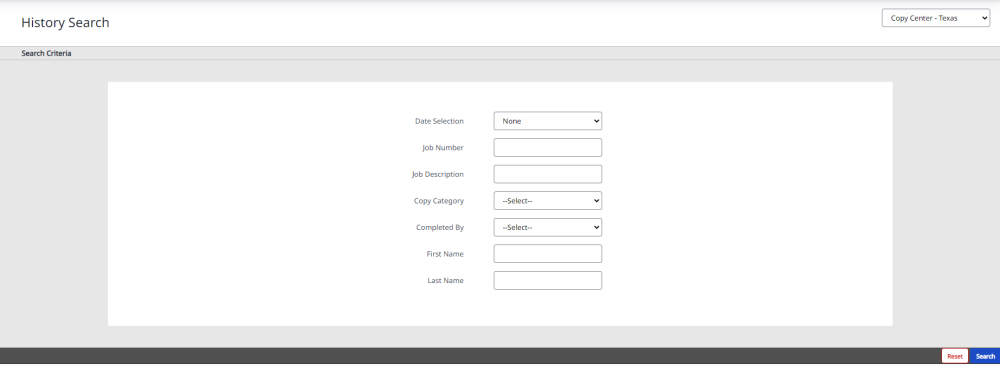
- Complete the search criteria.
- Click the Search button.
The search results display.
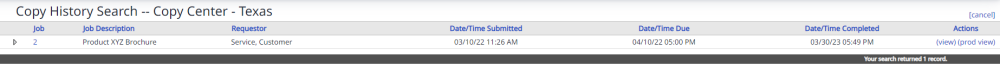
You can view the Copy Job Request click either the view link or prod view link.
Attachments are retained for a period of 60 days once a copy ticket is archived. After that time, attachments are deleted and cannot be recovered.
