2023 March iOffice Product Release
March's releases includes:
- Fixes and Improvements - March 31st
- iOffice and Proxyclick Integration
- Fixes and Improvements - March 15th
- iOFFICE Home Page and Navigation Improvements
- iOFFICE User Interface Improvements
- Reservation Card displays the Employee's Name
Fixes and Improvements - March 31st
Release March 31st
- Reservation Rules - You could not search by a space number for the reservation rule. That was frustrating so we fixed it.
- Reservations - Multi-day reservations didn’t display the duration in the reservation details and then the reservation didn't display in the Space Availability calendar. Now the reservation behaves and displays.
- Hummingbird App - When a visitor was pre-registered in the app their name displayed as Null Null in the Visitor Queue. Also, the pre-registration displayed the wrong date and time instead of the right date and time for the visit. We have corrected this nonsense.
- Move Module - You couldn’t move a user from the shelf to a space. We fixed it so a user and space can be together again.
- Service Request - You couldn’t change the priority date and time earlier than the default priority date. That was frustrating so we fixed it.
iOffice and Proxyclick Integration
iOffice and ProxyClick Integration has been moved from Beta Release to General Availability Release March 22nd
If you are using Proxyclick to manage your Visitors, this can now be integrated with iOFFICE's Visitor module.
The integration will enable you to:
- Preregister or register a visitor with iOFFICE'S Visitor module and this will flow to Proxyclick's Visitor logbook, and vice versa. Learn more in Preregister a Visitor and View in Proxyclick and Register a New Visitor and View in Proxyclick.
- Visitor statuses can be updated in either visitor dashboard and will be reflected in near real-time. The statuses include: Pre-registered/Expected, Lobby/On-site, Checked-in, and Checked-out.
Learn more about the Proxyclick and iOFFICE Visitor Integration.
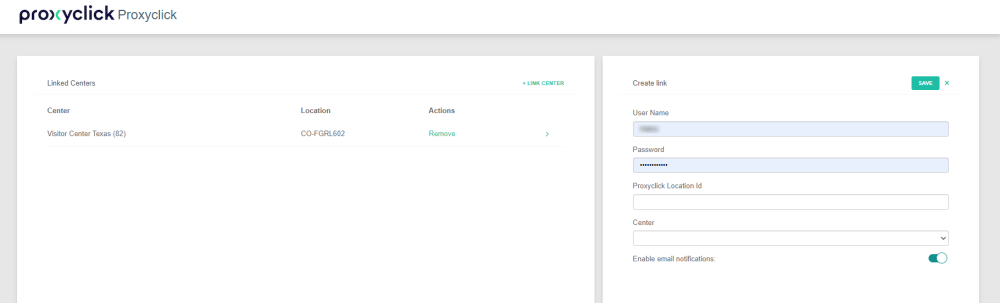
Fixes and Improvements - March 15th
Release March 15th
- User Maintenance – Users could not upload an avatar to their user profile, and this has been fixed.
- Reservations Module - Authenticated users with permission to a Reservation Center could make reservations as other users using the external API /reservations endpoint in the same Reservation Center, and this has been fixed.
- Reservations Module – An issue the was preventing the Reservation Rules screen from loading has been fixed.
- Calendar Integration - When a Microsoft Exchange reservation was updated in iOFFICE to change the location, the updated event didn’t appear in the new location’s calendar. This issue has been fixed.
- Space Module - When you moved an employee into a neighborhood on a floorplan, that employee no longer counts towards the overall headcount of the floor. This issue has been fixed.
- Insights Module – The user fields defined in Admin > Users > User Fields were not being reflected in Insights > Create Report > Users Information > Fields List. This issue has been fixed.
iOFFICE Home Page and Navigation Improvements
Released March 8th
We have refreshed the iOFFICE Home Page and navigation to display the modules organized in alphabetical order.
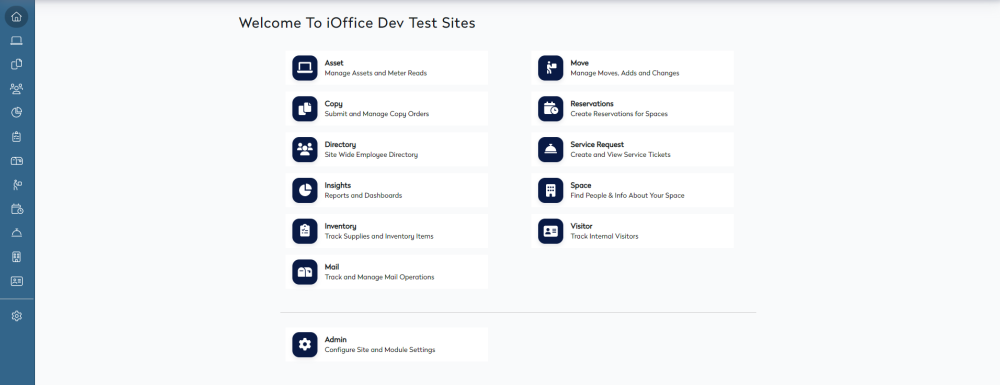
iOFFICE User Interface Improvements
Released March 8th
We have updated the iOFFICE user interface with a new font to improve the user experience and readability. The following modules and their administration areas have been updated:
- Space module and note this doesn't include Space-Right
- Move
- Reservations
- Visitor
- Service Request
- Asset
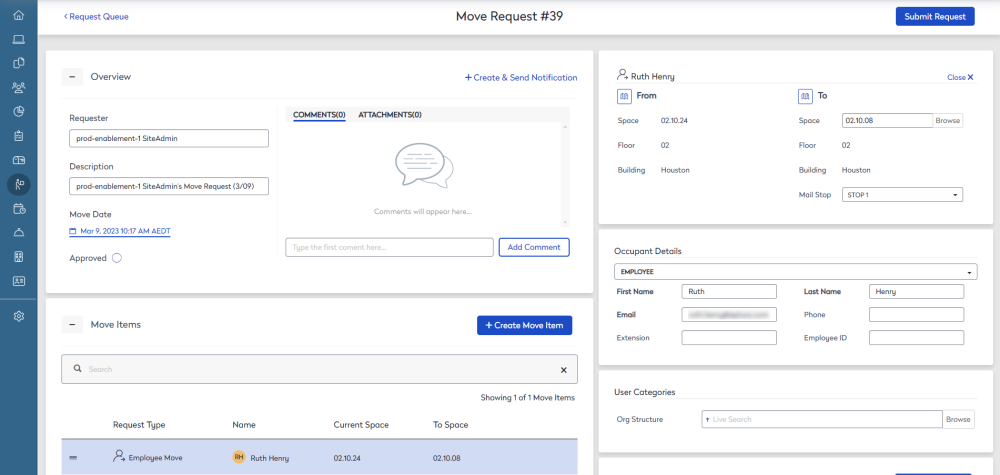
Also, you will notice that the primary button color has changed to improve the user experience across the site.
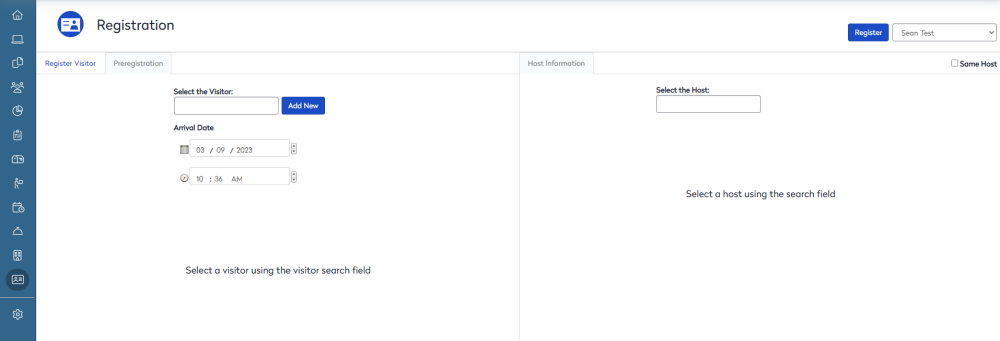
Reservation Card displays the Employee's Name
Release March 8th
When are you in Space Availability and want to see who has booked the space, now you can click on the space and the Reservation Card displays the who reserved the space.
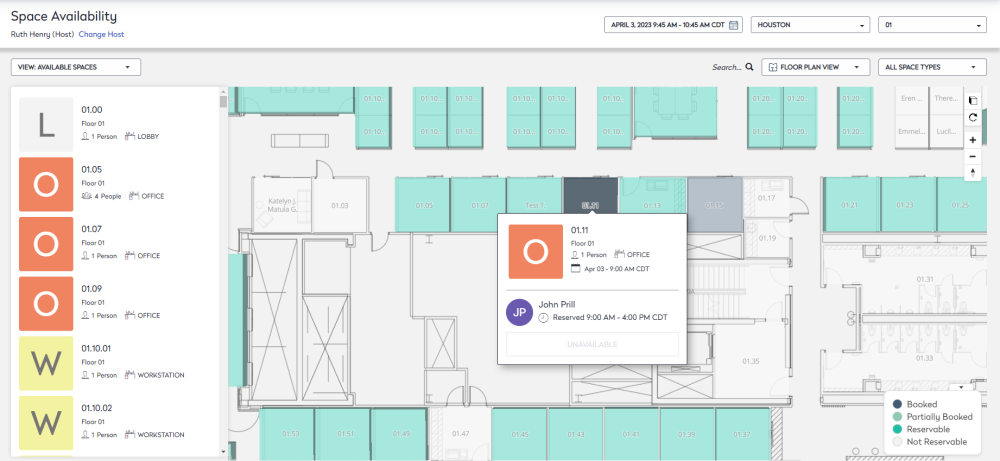
Learn more about reservations, in Navigate Space Availability.
Fixes and Improvements - March 8th
Release March 8th
- Hummingbird app – The mobile app was not loading on sign in, and this has been fixed.
- Reservations Module – The module sent an email for space reservations that are missing the From data and To date. The occurrence of a special character in the username caused issue with sending email notifications and this has been fixed.
- Visitor Module – Visitors on the Visitor Watch-List were not added to the Visitor Queue and the security notification is not sent out. This issue has been fixed.
- Visitor Module - Visitor Check-In Notification emails sent to hosts showed the visitor check-in times converted to GMT regardless of the actual time zone settings for the visitor center. This issue has been fixed.
- Space Module – When the user displayed the floor and its floor plan and then clicked the Load Drawing button the Space Floor Drawing Maintenance screen didn’t load, and an error displayed. This issue has been fixed.
- Directory Module – The directory search didn’t provide the city and postal information, only the building address displays. This issue has been fixed.
- Service Request Module - When the user is in Space Desktop and they wanted to Create Service Request for a space, the service request location defaulted to where the requestor sits, not the space selected. This issue has been fixed.
