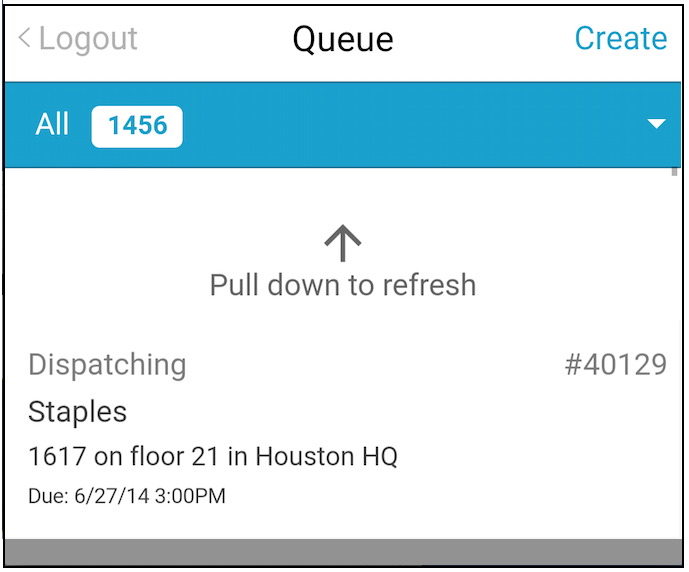Refresh the Request Queue
If you would like to refresh your Request Queue, perform the following steps.
-
Log into your Service Request mobile application. The Request Queue screen opens by default.
-
At the top of Request Queue, place your finger on the screen and drag it down. The Request Queue will automatically update.
Be careful not to select an individual request. You will need to drag your screen down to activate the refresh function. You can tell because you will see Pull to Refresh (as shown in the screenshot below).