Category View - Space Desktop - 2019 March
Administrators can use a new legend option and user information badges to view category data directly on the Space Desktop. Previously, administrators had to access the Space Manager screen to view category information for a displayed floor plan. Now, this information is available in the Information view on the Space Desktop, allowing you to view or edit categories seamlessly from a single, centralized location.
To view category data on the Space Desktop, access the Information view of the Space Desktop and select the new Categories option in the legend.
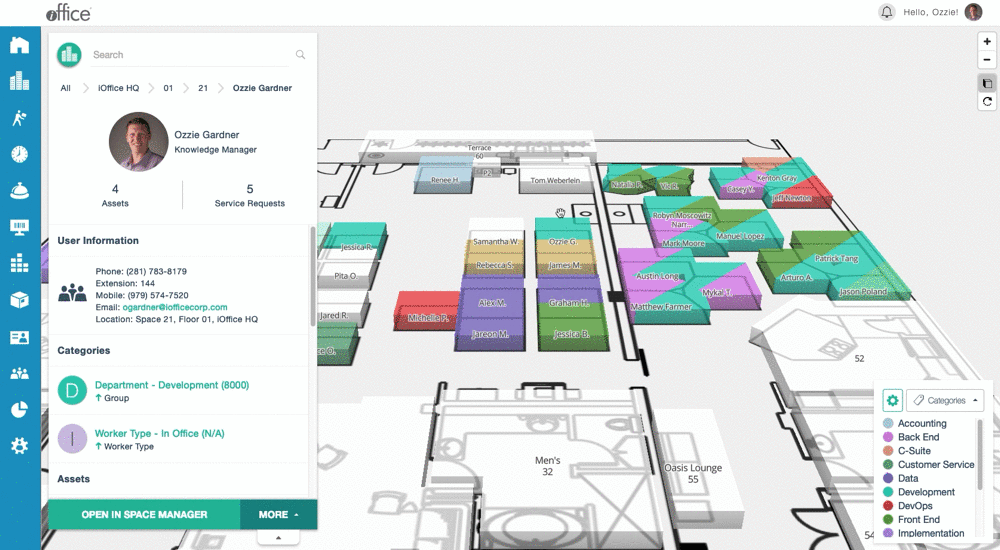
Once the Category option is selected, administrators can use the  (Settings) button to select which category and group to display and whether the displayed data should be limited to people, spaces or both. Additionally, when an assigned space is selected, the categories associated with the employee assigned to the space display as badges in the People section, allowing you to quickly view and access category information for an employee. Simply click on a badge to view additional category information for the corresponding employee.
(Settings) button to select which category and group to display and whether the displayed data should be limited to people, spaces or both. Additionally, when an assigned space is selected, the categories associated with the employee assigned to the space display as badges in the People section, allowing you to quickly view and access category information for an employee. Simply click on a badge to view additional category information for the corresponding employee.
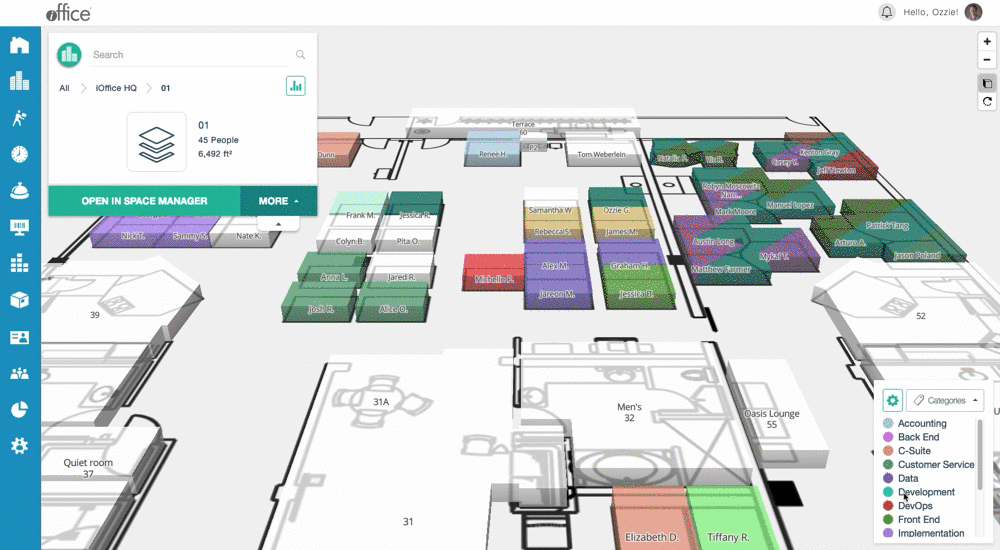
These new features increase the versatility of the Space Desktop by allowing you to perform additional functions without having to navigate to the Space Manager screen.
