Sign in to a Mobile App
After you download a mobile app, you can sign in to the app.
In this example, we will sign into the Hummingbird app:
- On your mobile device, tap the app icon. The app opens.
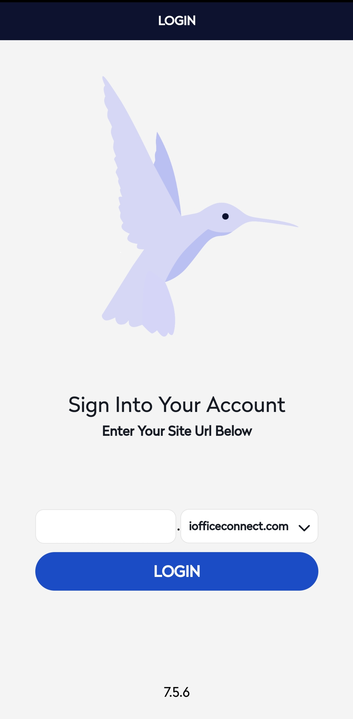
- Enter your specific site, for example demo.
If you do not know the URL for your site, contact your Administrator.
-
Tap the Login button. The Login screen displays.
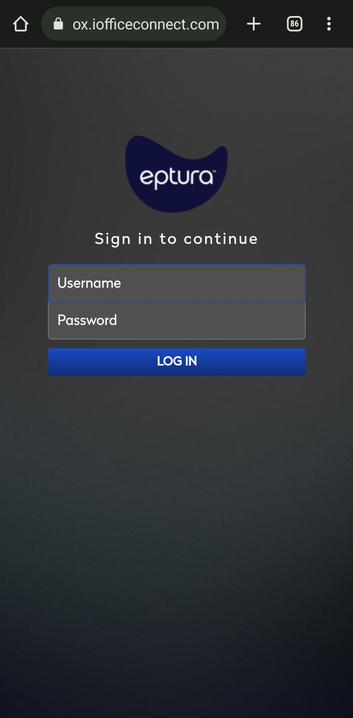
- In the Username field, enter your username.
- In the Password field, enter your password.
- Tap the Log in button.
The Home screen of the app displays, and you can begin working in the app.
