Recent Stacking Diagram Updates
Additional features have been added to the Stacking Diagram in the Move module to provide you with additional functionality, including the ability to create move tickets with employees on the Shelf and search for specific groups in the Legend. You can also now view the lowest category available for all employees when grouping at a specific level, which can help you visualize your category structure in a single view.
Refer to the following list for information on the latest features available for the Stacking Diagram.
- Create Vacate move tickets. You now have the option to create "vacate" move requests when employees are moved to the Shelf section rather than to a different space or building. Once a group is moved to the Shelf section, simply click the Actions button and then select the Create Move Request option. The Create Move Request window displays, where you can enter additional move details. Click the Next button to display the Review Moves window, and Vacate is listed in the To Building column for each employee who was listed in the Shelf section at the time the move request was started. If everything looks correct, click the Submit button to create the move request.
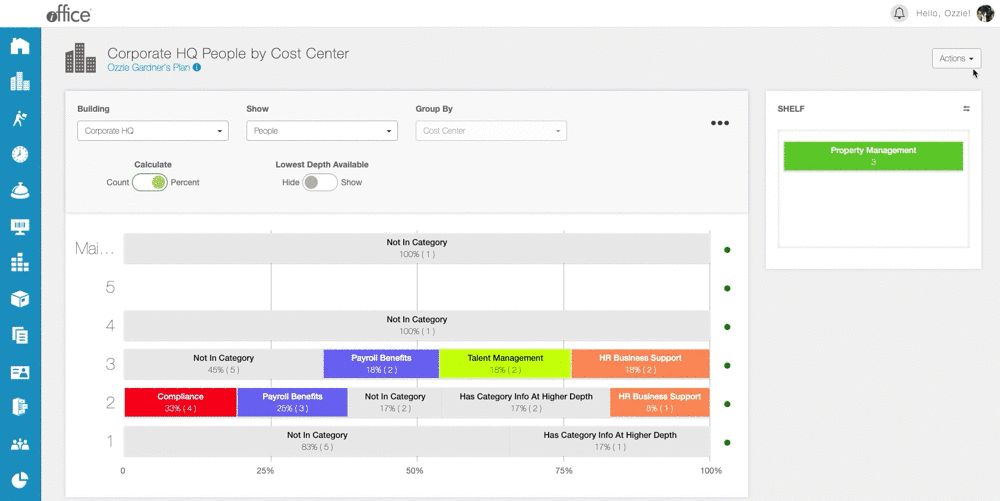
This new feature can help you visualize potential moves even if the new location has not been selected for a number of employees included on the request, allowing you to create move requests even with incomplete information.
- Search the legend. At facilities with a large number of groups or unique groups with a small number of employees in the group, it can sometimes be difficult to locate the group on the Stacking Diagram. To help alleviate this issue, we have added a Search field to the Legend section that can be used to locate a specific category by entering the name of the category in this field. Additionally, when you hover the mouse cursor over a category in the legend, the sections are highlighted visually on the Stacking Diagram.
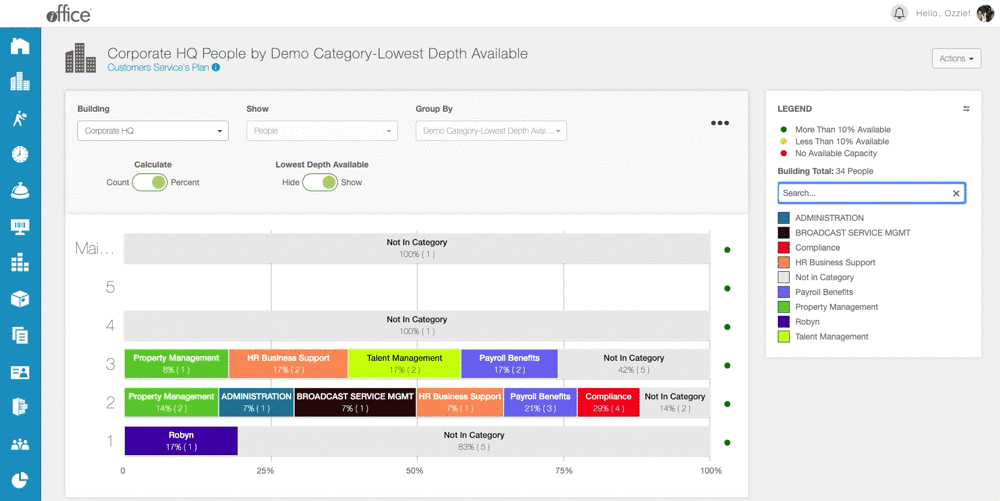
These intuitive usability changes allow you to identify the categories you need with minimal effort.
- Lowest available category. When grouping by category, there may be situations where category information is only available at a different depth. If you need to view this information in a single view, you can use the new Lowest Depth Available toggle switch. When you activate this toggle switch, the lowest depth available for all users in the building displays on screen.
Note: Certain options, such as creating a new move or editing a plan, are not available when the Lowest Depth Available toggle switch is active.
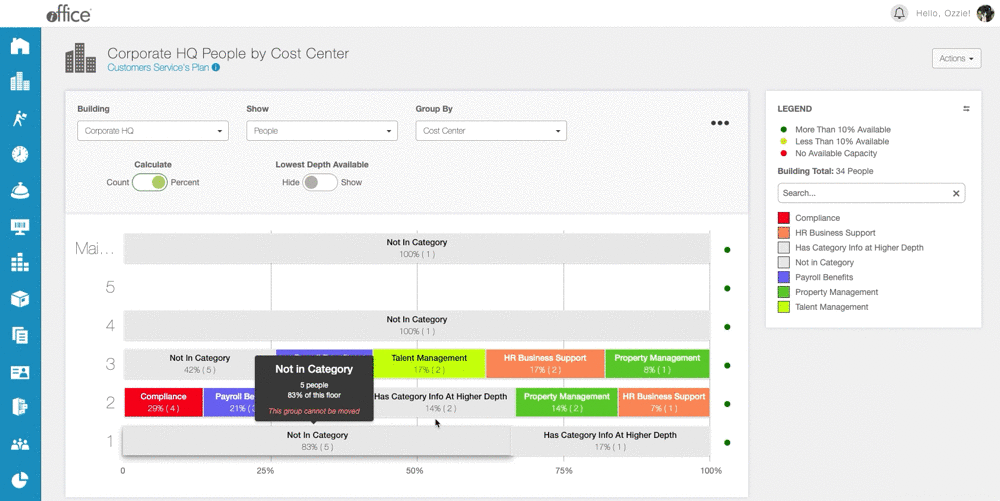
This new option allows you to view different category depths in a single view, which can help you determine whether your categories are being used to effectively organize people at your facility.
These new features can help you get the most out of the Stacking Diagram when planning potential moves or analyzing your category structure, allowing you to plan for the future more effectively. These interactive new features will be available to all customers with the Move module in the coming weeks. If you have any questions, please call 713-526-1029 or send an email to support@iofficecorp.com.
