Create User Category Reports - 2016 July
To simplify the process of adding category information to user reports, new field names have been added to the Reports module. Previously, generic category fields were used to create a user category report, which could lead to confusion since these fields were not consistent with the category names. To help you navigate the creation process more easily, the category field names now mirror your category names, allowing you to easily add the appropriate category information to your report.
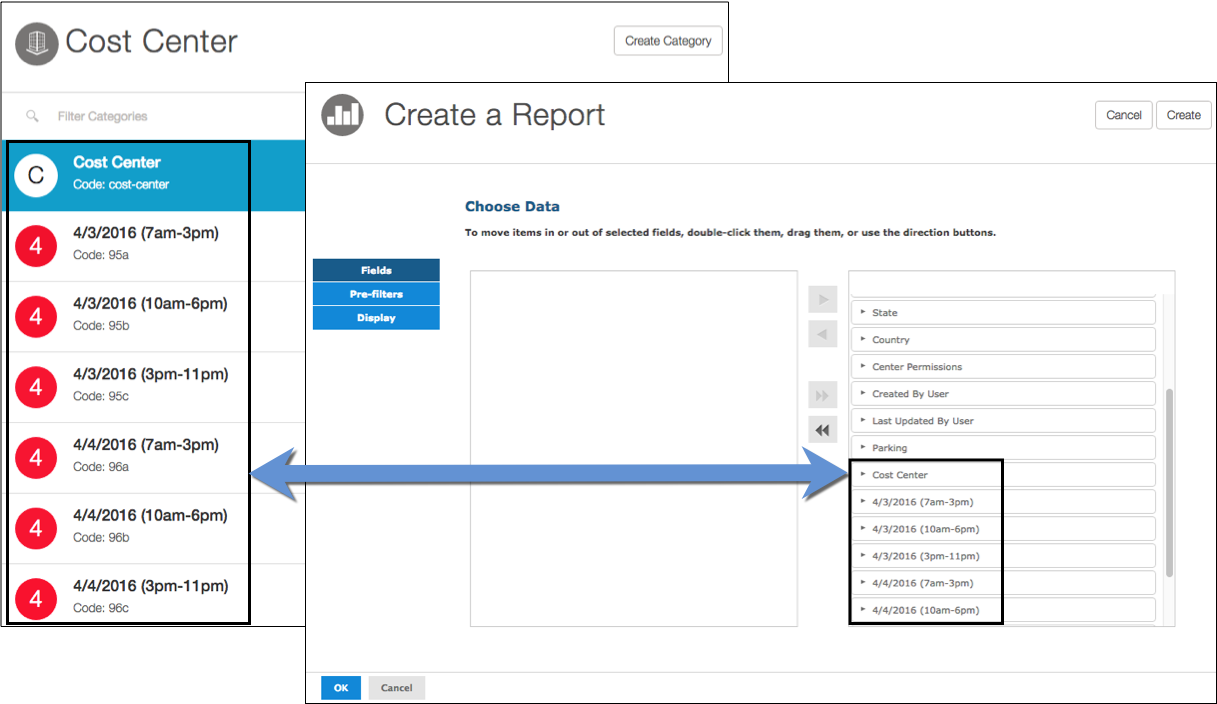
Easily locate category field using the new and intuitive naming structure.
In addition to matching your categories at the top-level, depths within the category are also named to match, providing you with a consistent, clear structure when building a new report. Two fields exist for each depth associated with the category, one displaying the name of the depth and the other displaying the depth code.
Note: This enhancement is not retroactive and does not affect existing reports. Additionally, the previous category fields have been renamed "legacy" to clearly indicate that these fields should not be used when creating new reports.
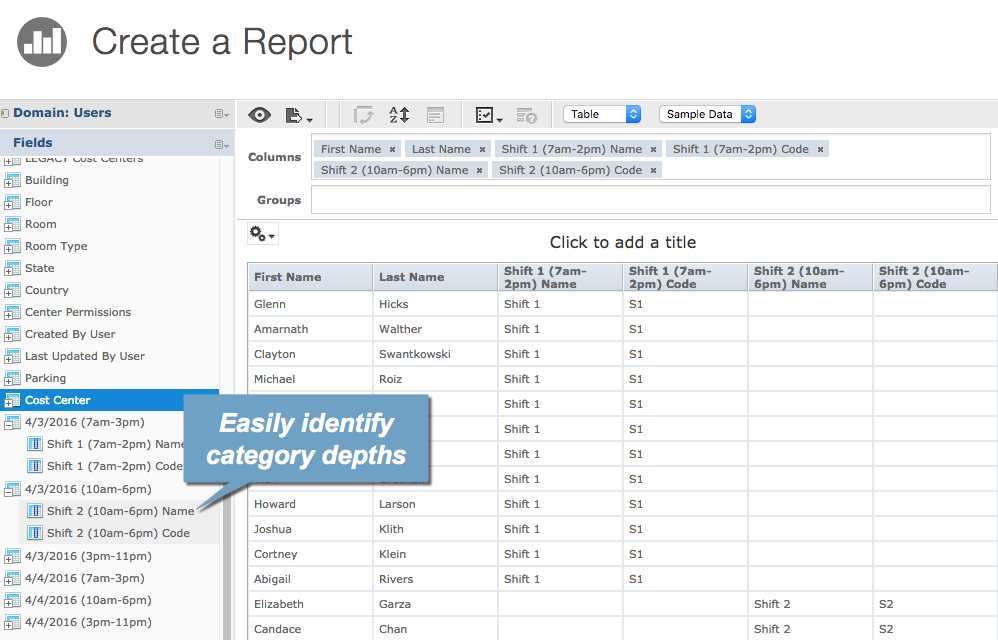
With this enhancement, the process of adding category information to reports is more intuitive, allowing you to identify and add these fields to custom reports with minimal effort. This new feature is currently available for beta and will be rolled out to all customers over the next two weeks.
