Add Third-Party Invoices to the Service Request Module
The Invoices section allows you to manage invoices from third-party vendors. The third-party invoices can be added directly from the service request job ticket, or may be manually added to the Service Request module.
The Service Request preference called Allow 3rd Party Invoicing must be enabled, see Edit Service Request Preferences.
-
Navigate to Service Request > Invoices.
-
Select the appropriate center or location from the drop-down menu.
The Invoices screen opens and a current list of invoices appear.
Search
To search for a specific invoice, use the search function at the top of the screen.
Add Third-party Invoice for Maintenance
-
To add an invoice, click add maintenance invoice.
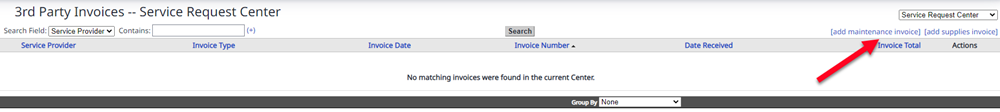
The Add Maintenance Invoice screen displays.
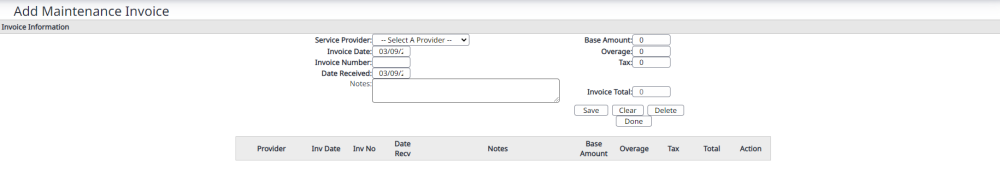
- Complete the details.
- Click the Save button.
Add Third-party Invoice for Supplies
- To add an invoice, click add supplies invoice.
The Add Supplies Invoice dialog displays.
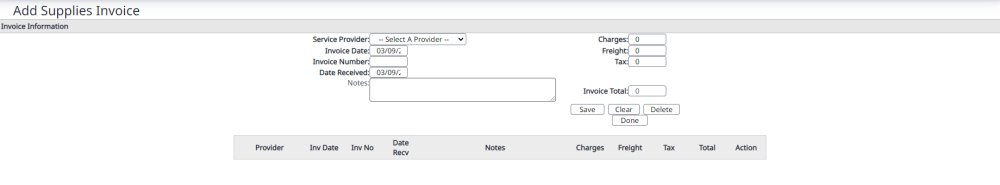
- Complete the details.
- Click the Save button.
Edit a Third-party Invoice
-
For the invoice you want to edit, click the Edit link under the Actions column.
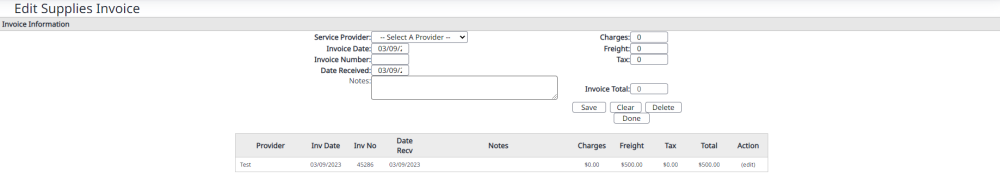
- Complete the details.
- Click the Save button.
