Display Asset Count in Asset App
You can now see the number of assets assigned to buildings, floors, and rooms when searching by location in the Asset App. When assets are assigned to a specific location, the number of assets associated with the building, floor, or room displays to the right of the location name on the Location Search screen.
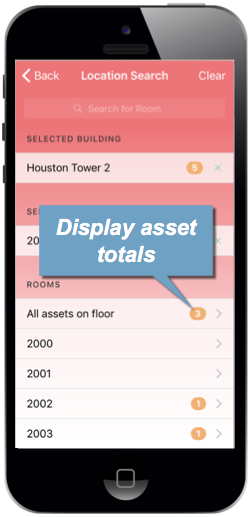
This enhancement allows you to quickly view the number of assets assigned to a specific location without drilling down to the specific room, which can be useful in situations where you are unsure of the exact location of the asset. If you have any questions, please call 713-526-1029, or send an email to support@iofficecorp.com.
