Add Third-Party Invoices to a Service Request
The invoice from third-party vendors can be added directly from the service request ticket.
The Service Request preference called Allow 3rd Party Invoicing must be enabled, see Edit Service Request Preferences.
- Navigate to Service Request > Request Queue.
- Select the appropriate center or location from the drop-down menu.
The Request Queue displays.
-
For the request you want to add the invoice to, click the Edit link under the Actions column.
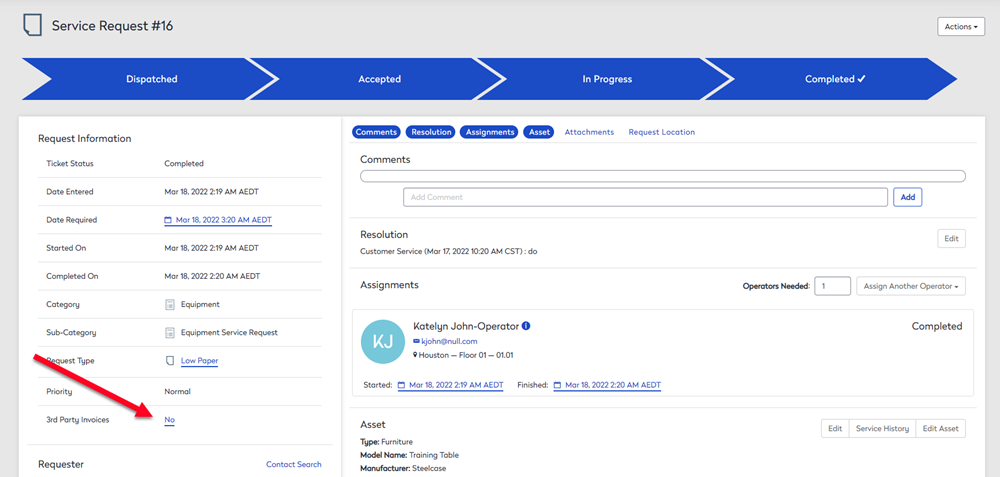
The Service Provider dialog displays.
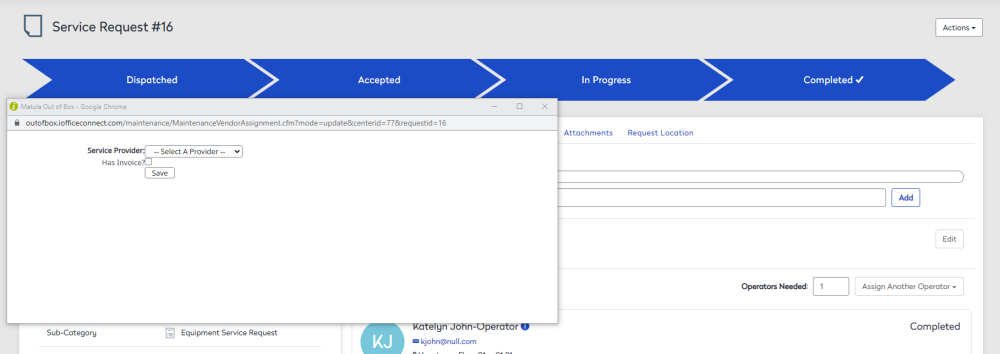
- From the Service Provider drop-down, select a provider.
- Check the Has Invoice? checkbox. The invoice fields display.
If you realize that there is no invoice then leave this uncheck and click the Save button.
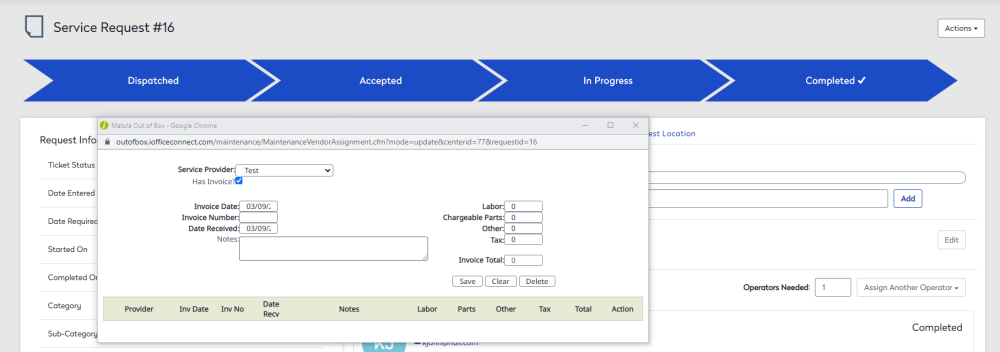
- Complete the following:
- Invoice Date
- Invoice Number
- Date Received
- Notes
- Labor
- Chargeable Parts
- Other
- Tax
- Invoice Total
- Click the Save button.
- If you have another invoice then repeat steps 6 to 7.
- When you have finished then click the X icon to close the dialog.
