Optimize Floorplan Drawing Files
Space administrators now have the option to "optimize" drawing files when loading drawings in the Admin module. Drawings are optimized by reducing the overall file size required for each floorplan, which can reduce loading times when the floorplan is accessed in the Space module.
To optimize a drawing, select the new Optimize Drawing check box when loading a new drawing on the Floor Drawings window. This window is accessed by clicking the Load Drawing button on the Space Administrator screen.
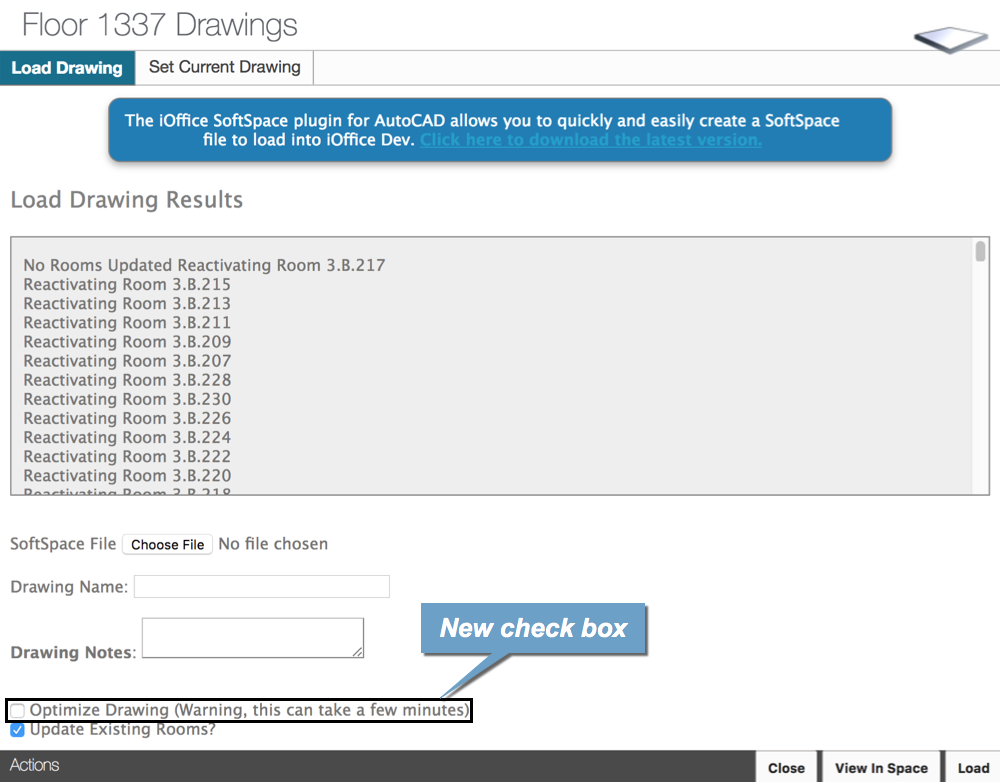
When the Load button is pressed, the drawing is optimized and loaded as normal. Optimizing a drawing may add a few extra minutes to the overall process, but we highly recommend you take the extra time to improve the performance of your drawings.
This feature will be available in the next two weeks. If you have any questions, please call 713-526-1029 or send an email to support@iofficecorp.com.
