Locate Service Requests by Building or Room
You can now search for service request tickets by building or room number in the Service Request module. Using these new options on the Request Queue screen, you can easily narrow displayed tickets to a specific location, which can be especially useful for managers responsible for multiple locations.
To narrow results to a specific building, select the new Building Name option from the drop-down menu in the Search By field, enter the building name in the unlabeled Criteria field, and click the Search button. Similarly, to search by room, select the Room Name option, enter the room number in the Criteria field, and click the Search button. Tickets matching the entered criteria display on the Request Queue screen, eliminating the need to sort through tickets that do not apply to your current location.
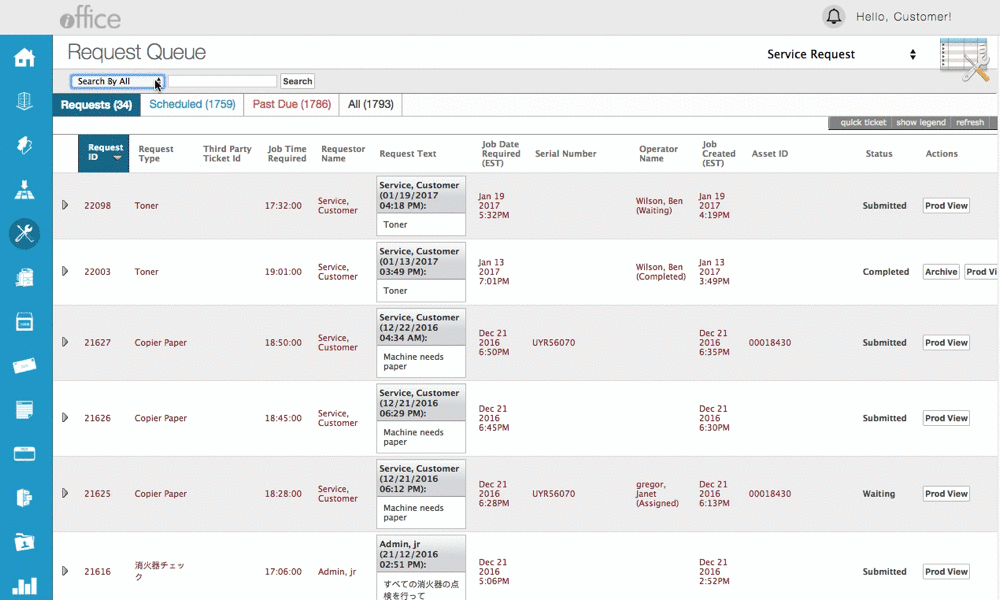
These new search options, which will be available in the coming weeks, provide you with more control by allowing you to easily search for tickets based on location. If you have any questions, please call 713-526-1029, or send an email to support@iofficecorp.com.
