Define Regions in Revit - 2018 March
You can now add a region to a Revit drawing using an updated version of the Softspace for Revit plugin. This new version allows you to define a specific region for calculating square footage on the floor plan, providing you with more flexibility when determining the exact area of the floor.
To use this new feature, define a region on the floor plan in Revit using the Region option. Once boundaries are defined for the region, enter iOfficeFloor in the Mark field and click the Apply button in the Properties section. The region is defined and the new area will be reflected in iOFFICE when the floor plan is exported.
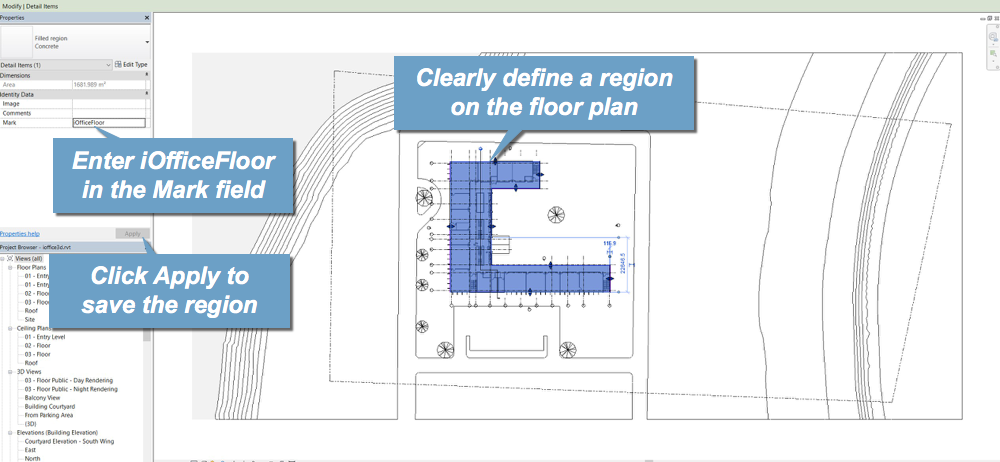
The SoftSpace for Revit plugin can help you accurately calculate the area of a floor and remove inaccessible or unmanaged areas from your overall square footage. To download the new plugin, see SoftSpace for Revit Plugin.
You must be a space administrator to access this file. If you are using a previous version of the Softspace for Revit plugin, you should uninstall that version prior to installing the new version.
