Box Select Spaces - Space Desktop - 2019 August
To build on the select all functionality we added last month, iOFFICE is adding the ability to "box select" multiple spaces on the Space Desktop. This new feature allows you to select all spaces or a group of related spaces using a new click-and-drag method, allowing you to target a specific area on the floor plan or select all spaces with ease.
To select multiple spaces using this method, access Admin mode on the floor where you want to select spaces. Once you locate the spaces to select, hold the SHIFT key and click one end of the area to select and drag the mouse cursor to the other end. A box displays, and all the spaces within the box are selected when you release the left-click button on the mouse.
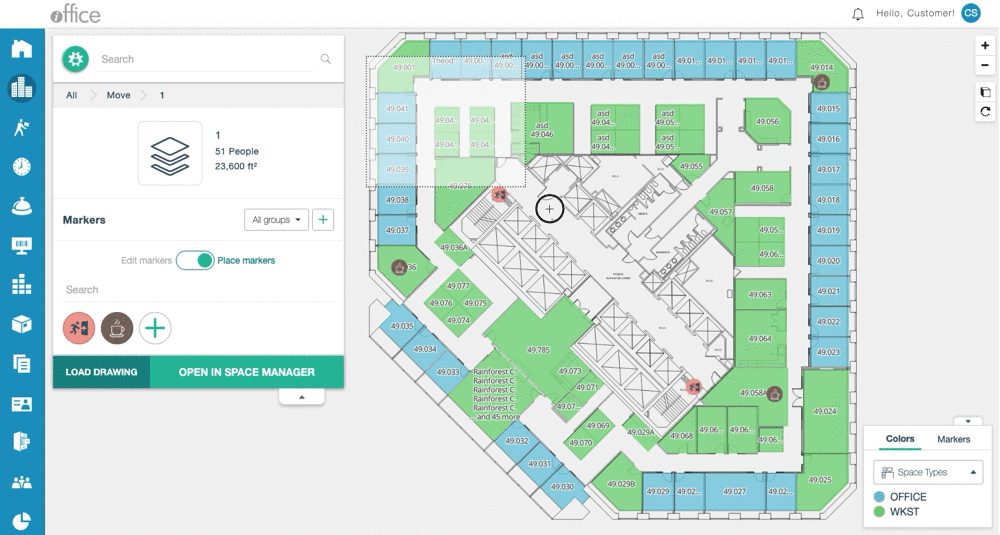
This simple but effective method of selecting spaces provides administrators with another intuitive option for selecting spaces to edit, saving time when editing multiple spaces at once. This feature will be available in the coming weeks. If you have any questions, please call 1-800-505-0224 or send an email to support@iofficecorp.com.
