Add or Edit Vendors
Level: Site Administrator
If you don't provide the Copy Job Request's production task in-house then you can set up a third-party vendor.
Access Vendors
- Navigate to Admin > Copy > Vendors. The Vendors screen displays.
- From the top-right corner, select the relevant center.
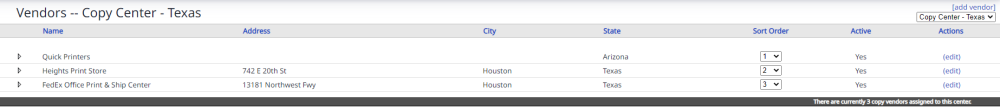
The following columns display:
- Name - Allows you to view the vendor name.
- Address - Allows you to view the address of the vendor.
- City - Allows you to view the city of the vendor.
- State - Allows you to view the state of the vendor.
- Sort Order - Allows you to view and edit the sort order of the available vendors.
- Active - Displays whether or not the vendor is active.
- Action - This field allows you to edit a specific order item.
Add a Vendor
In order to add a vendor, perform the following steps:
-
Click the add a vendor link.
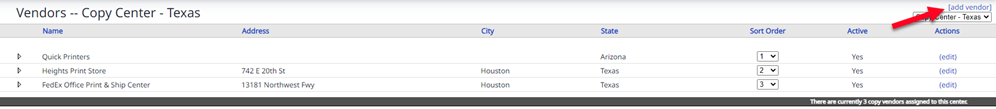
The Add Vendor screen displays.
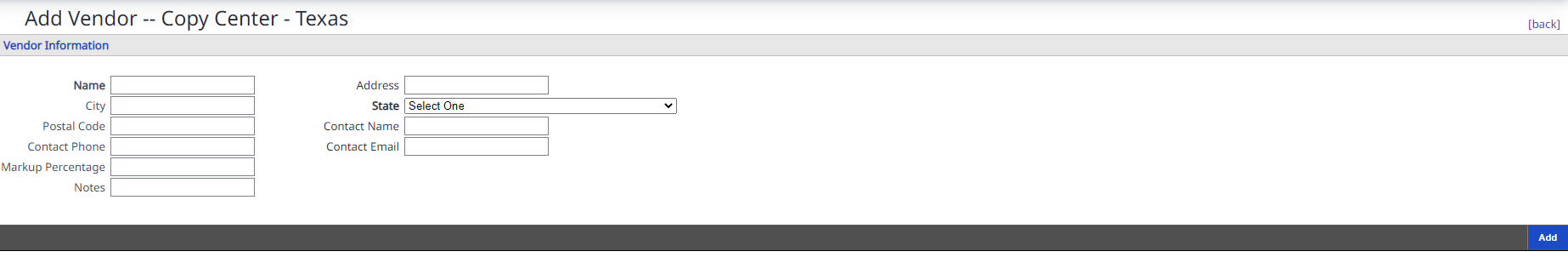
- In the Name field, enter the vendor's name.
- In the Address field, enter the vendor's address.
- In the City filed, enter the vendor's city.
- From the State drop-down, select the vendor's state.
- In the Postal Code field, enter the vendor's postal code.
- In the Contact Name field, enter the vendor's contact name.
- In the Contact Phone field, enter the vendor's phone number.
- In the Contact Email field, enter the vendor's email.
- In the Markup Percentage field, enter the percentage.
- In the Notes field, enter any notes.
- Click the Add button.
The new vendor is added.
Edit a Vendor
In order to edit a vendor, perform the following steps:
- For the vendor you want to edit, click the edit link. The Vendor screen displays.
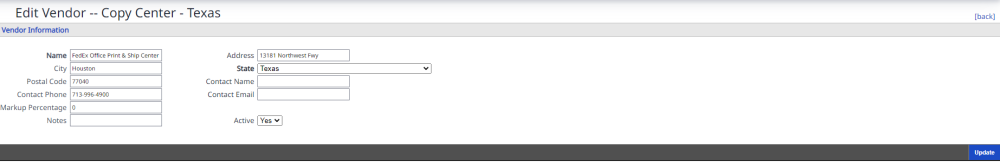
- Complete the edits.
- Click the Update button. Your vendor has been updated.
Remove a Vendor
If you no longer need a vendor it can be made inactive.
- For the vendor you want to edit, click the edit link. The Edit Vendor screen displays.
- From the Active drop-down, select No.
- Click the Update button.
This will make the vendor inactive.
