Transfer a Copy Request
Your Site Admin can enable the "Allow Job Transfers" setting in the Preferences and then the Transfer button will displays. Learn more in Edit Copy Preferences.
You can transfer a Copy Job Request from a center to another.
- Navigate to Copy > Request Queue. The Request Queue screen displays.
- For the copy request job you want to transfer, click the Transfer button.
The Transfer Copy Job screen displays.
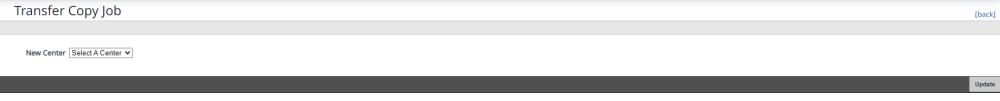
- From the New Center drop-down, select a center.
- Click the Update button.
