Archive a Completed Service Request
When a service request ticket is marked as Complete by all assigned operators, the ticket is either automatically archived or must be archived manually from the Service Request Queue screen.
Changes cannot be made to archived tickets. When a ticket is archived, this action cannot be undone. Be sure that all the information in the ticket is complete and accurate prior to archiving the ticket.
To archive a ticket, locate the ticket on the Service Request Queue screen.
- Navigate to Service Request > Request Queue.
- Use the Center drop-down menu in the upper right-hand corner of the screen to change buildings or centers, if your site has multiple locations.
- For the service request you want to archive, click the Archive button associated with the ticket. This button is only available for tickets in Completed status.
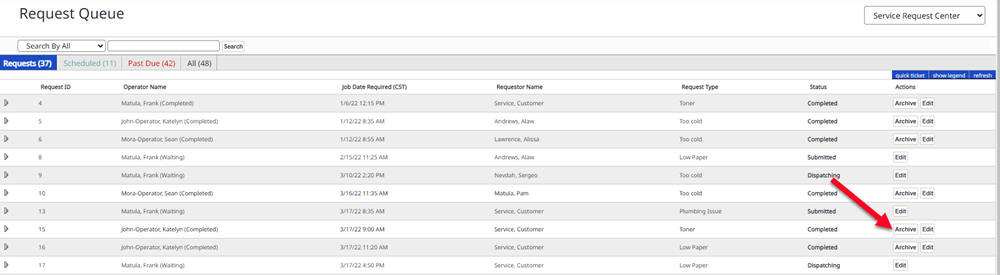
- Click the Archive button.
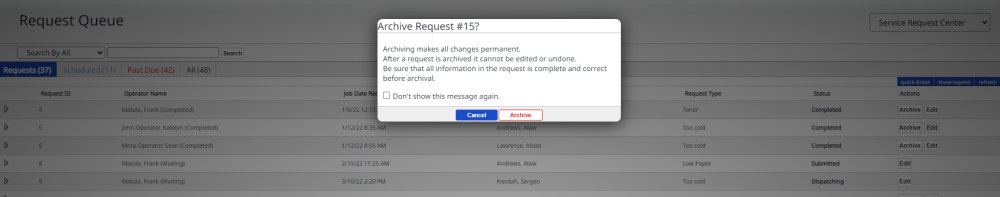
The ticket is archived and no longer displays on the Service Request Queue screen.
