Easily View Hierarchy for User Categories - 2026 February
When categorizing users within your organization, it can sometimes be difficult to identify the relative position of employees in the overall category structure. To help you visualize the hierarchical structure of your categories more easily, a green arrow icon has been added to the User Maintenance screen in the Admin module. Once a user is assigned to a category item, the new arrow icon will display to the left-hand side of the item.
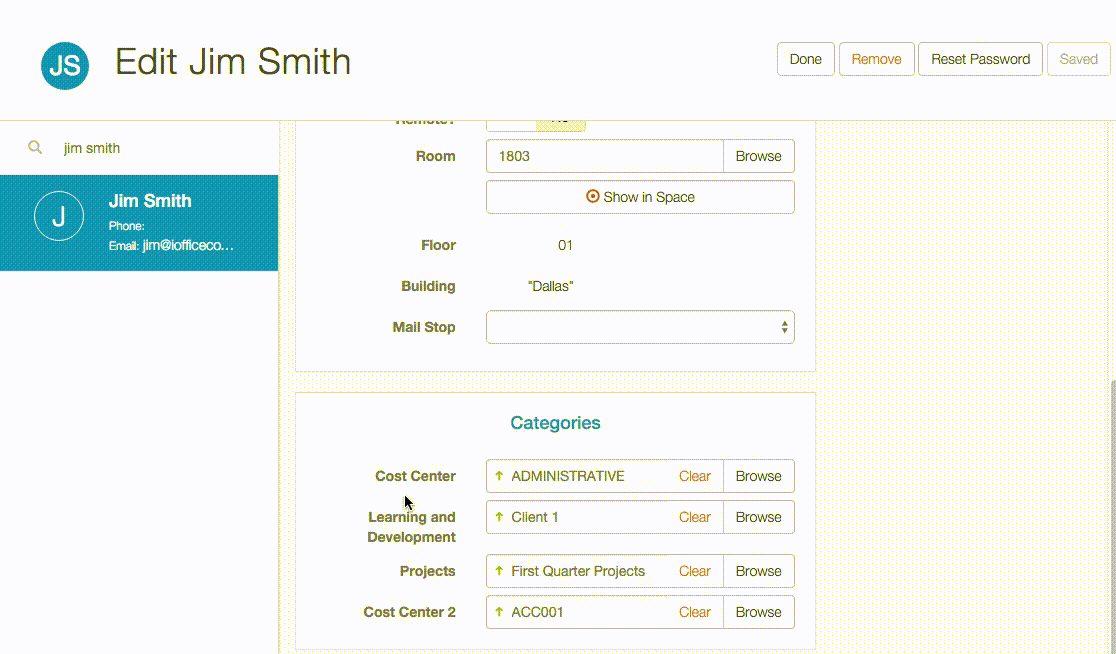
Simply hover the mouse cursor over this icon to display not only the category item and depth to which the user is assigned, but also the location of the item within the overall hierarchy of your category structure.
This simple yet intuitive tool can help your administrators visualize the category structure, allowing them to verify the user's position within the hierarchy with minimal effort.
