Analyze Collaborative Space Utilization Trends with Sensor Data - 2021 October
The first paragraph, first sentence describes the feature that is being released. The second sentence addresses the user persona or permissions needed to access it and gives information on how this person would use it. Use the PDR or feature documentation from the Product Manager to help craft the introduction paragraph. Summarize features are being released. The last sentence should conclude with the value proposition of the product.
Transition statement such as: "Refer to the following list for information on the latest features available for the (insert the name of the feature here).
- State first feature. (Example: Create Vacate move tickets.) The first sentence introduces the feature you will describe. Now describe how the feature works. Bold buttons that you click. Use the word "select" when referring to the menu. Once you "select" provide a description of what happens. Last sentence should describe the value of the feature (For example: This new feature can help Space Administrators visualize potential moves even if the new location has not been selected for a number of employees included on the request, allowing you to create move requests even with incomplete information.)
Insert a .gif showing the functionality.
(.gif example)
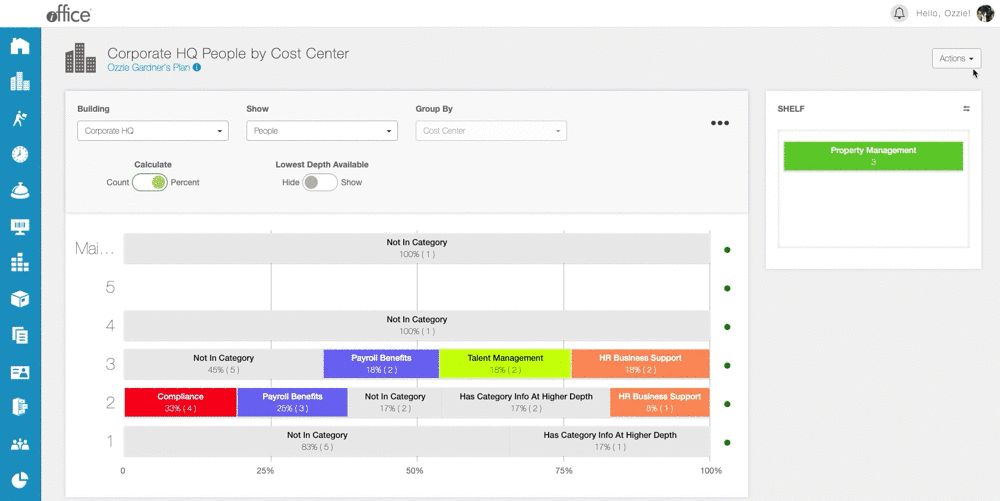
- Second feature here. Follow the same structure for each feature.
.gif here
- Third feature here. Follow the same structure for each feature.
Note: Certain options, such as creating a new move or editing a plan, are not available when the Lowest Depth Available toggle switch is active.
.gif here
The last paragraph starts with a sentence that combines the first and last sentence of the first paragraph to describe the value of the feature. If the feature requires purchasing a new license or service insert this sentence: If you are interested in finding out more about how to activate this feature contact your Account Manager. If you have any questions, please call 713-526-1029 or send an email to support@iofficecorp.com.
