Asset Permissions - Service Request
Administrators now have the option to limit the ability to create service request tickets for assets to only employees with access to an asset center. This new option provides administrators with additional control over how service request tickets are generated and managed in their environment.
To limit the ability to add service requests for assets to only employees with asset permissions, access the Service Request Preferences screen by selecting Admin → Service Request → Preferences from the Sidebar menu. On this screen, select the new Require Asset Permissions check box and click the Save button.
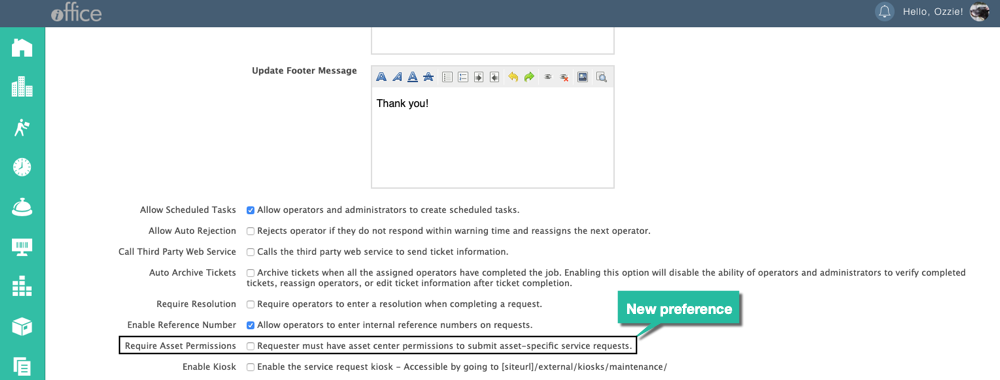
Note: If you have more than one Service Request center, be sure you have selected the appropriate center in the unlabeled Centers field in the top-right corner of the Service Request Preferences screen prior to making preference changes.
This new preference allows you to limit the ability to search and submit tickets for assets to only those employees who should be able to view assets, providing you with additional control over the visibility and maintenance of assets in your environment. If you have any questions, please call 1-800-505-0224 or send an email to support@iofficecorp.com.
