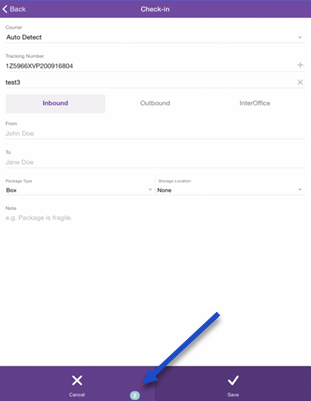View the Mail Piece Count
Level: Administrator
The Mail Piece Count is a holding queue for scanned mail items.
- When the Operators received mail items they will use a barcode scanner to scan the all the mail items at once, for example 50 mail items.
- Navigate to Admin > Mail > Preferences. The mail items will display in the Mail Piece Count screen.
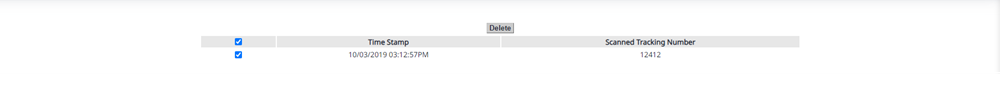
- Then later the Operator will check in and deliver the mail items. After this is completed the mail items will be removed from the list.
- If there are mail items on the list that you want to delete them, then you can check the mail item(s) checkbox and then click the Delete button.
Note that the Mail app does not have a mail piece count but it does display the mail count at the bottom of the screen.