Edit Recipient on Existing Package
Mail operators can now edit the recipient assigned to a package directly in the iOffice Mail App. Previously, if a recipient was assigned to a package incorrectly, the operator had no way to easily enter the correct information. Now, operators can use a new button to quickly update the recipient while viewing mail item details.
To change the recipient associated with a package, simply tap the new (Edit) button on the Mail Item Details screen. A search screen displays, allowing you to quickly locate and select the appropriate recipient.
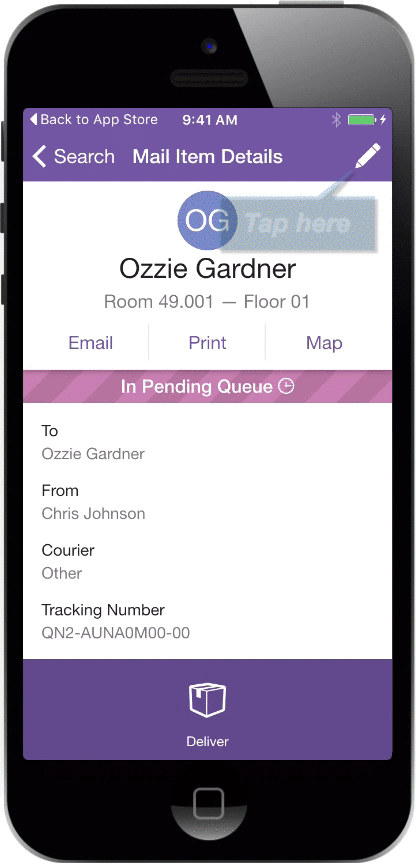
This enhancement allows operators to update recipients in real-time, increasing the accuracy of deliveries by providing operators with additional flexibility. If you have any questions, please call 713-526-1029, or send an email to support@iofficecorp.com.
