Organize buildings into custom Hierarchies Enchancement - 2021 October
The Space Administrator Page within the Admin dashboard received a major update that modernizes the design and adds new, powerful building organization capabilities. These enhancements give Admins such as Space Planners or Real Estate leaders greater control over how their building portfolio data is structured for metrics and reporting that aligns with their company’s defined structure.
For example, Admins can still list their portfolio by building name to see all details at a glance on the Space Administrator Page. With this new release, a real estate executive can add more information to each building with custom Building Fields (e.g. additional address information, key contacts, etc). They can also add custom Hierarchy information such as region, brand, function, and more. They can then organize their building reporting structure for view metrics such as occupancy, utilization, and more by any of these Hierarchy data fields, giving them incredible granularity to view and analyze their data. Buildings can Multiple Hierarchy structures can be created so each stakeholder can organize data in the way that best supports their reporting needs.
Features included in this release:
- Complete overhaul of Space Administrator UI.
- Custom Building Fields.
- Custom Hierarchy Fields.
- Organize buildings by custom Portfolio Hierarchies.
- Group Building locations by Hierarchy on Space Desktop.
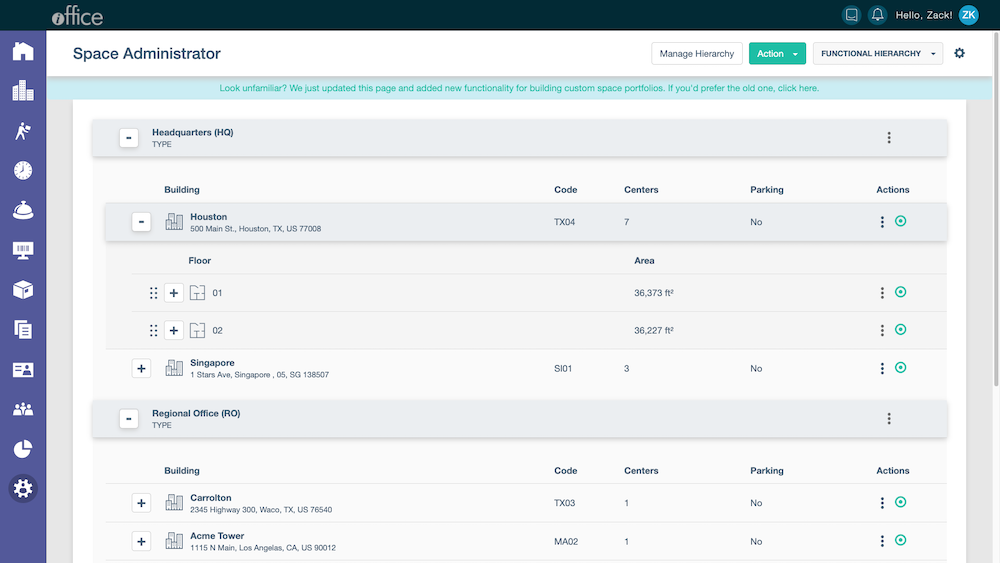
This update is available to all Space Module customers. All existing building data is preserved in the update, and no immediate action is required. Review support documentation for more information about accessing the new UI or using it to manage buildings, floors, spaces, or setting up hierarchies. To start making new Hierarchies as an Admin, navigate to Admin > Space > Space Administrator > Click the banner to try to new UI.
Note: The option to revert to the previous Space Administrator page UI will be available to allow a gradual transition to the new UI, but custom Hierarchies will not be available in the older UI.
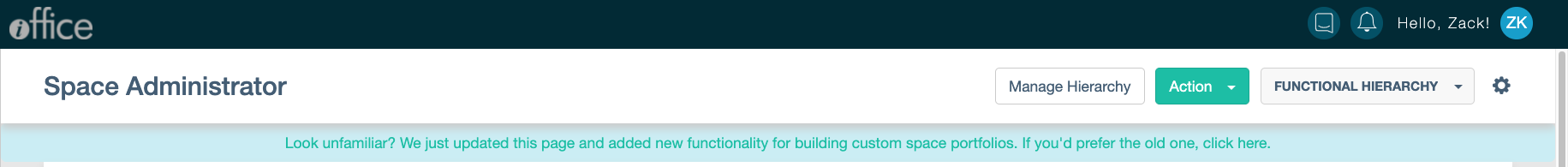
These updates to the Space Administrator Page make the admin experience more modern and unified with other functions within the Space Module. Adding custom building fields gives space leaders more flexibility to track the information critical to their organization, and custom hierarchies provide more control and capability to report on key metrics in a way that aligns with their company. If you are interested in finding out more about this feature contact your Account Manager. If you have any questions, please call 713-526-1029 or send an email to support@iofficecorp.com.
