Set the Space Center to be Metric
We provide you with the option to view your Space Centers in either square feet or meters. This preference affects your drawings, buildings, reports, and Space Manager.
The Metric check box is only available for Space Centers.
Set the Metric Support
In order to change your metric support setting, perform the following steps:
-
Click Admin > Centers.
-
For the Space center you want to edit, click the Edit button.
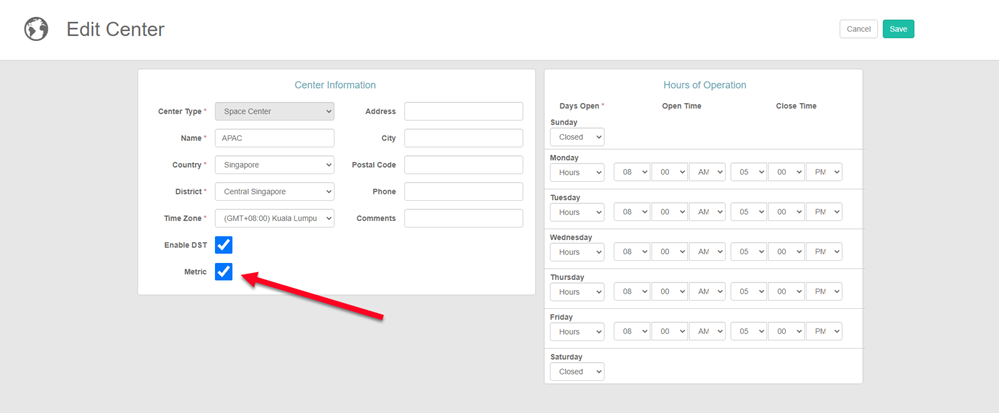
- Check the Metric checkbox.
- Click the OK button to save the setting.
