Expanded Custom User Fields
Administrators now have access to 20 additional, customizable user fields in the iOFFICE application. Previously, administrators could define up to nine custom fields for users in the with the custom01 through custom09 fields on the Fields screen in the Admin module. Now, administrators have access to 20 additional fields on this screen, custom10 through custom30, providing them with additional flexibility when defining user fields and reports for their site.
Note: Custom fields are maintained on the Fields screen, which is accessed by selecting Admin → Users, and clicking the User Fields button on the Users screen. The Fields screen displays, where your custom fields can be updated. This update does not apply to the custom fields maintained separately for the Copy module. These fields are also not available in the Visitor module at this time.
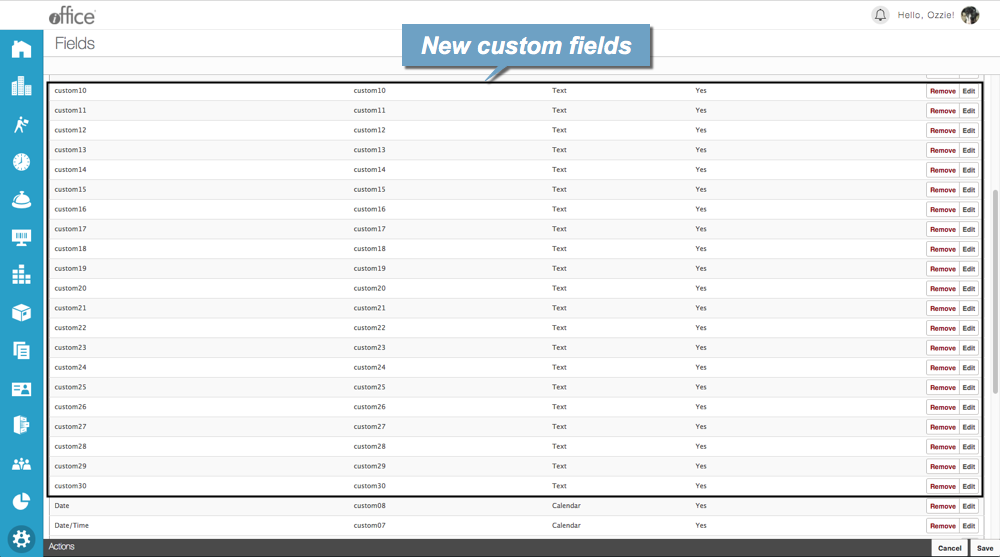
These new fields will be available in the next two weeks. If you have any questions, please call 713-526-1029 or send an email to support@iofficecorp.com.
