Slack Integration
Level: Administrator
If you and your team use Slack as your interoffice communication tool, you can receive Eptura Workplace notifications directly in the Slack App. This integration can help you and your team stay organized by allowing you to access notifications using your primary communication tool.
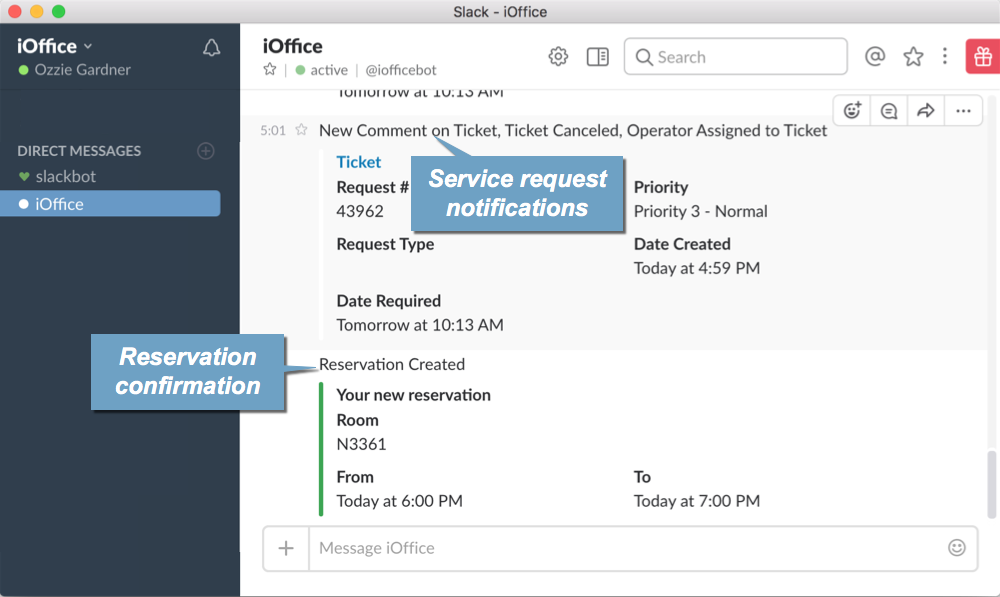
Eptura Workplace notifications are available in Slack for the following modules.
- Service Request. Requesters, primary contacts, and operators can receive alerts for actions taken on tickets, including when a ticket is submitted, completed, or canceled, comments on the ticket, and operator updates. Learn more about notifications in Push and Email Notifications.
- Reservations. Hosts and guests receive alerts when a reservation is created or updated.
- Visitor. Hosts receive alerts whenever a guest checks in using the Visitor App.
Notifications only display in Slack if preferences are set to receive notifications in the corresponding module.
Define Settings for Slack Integration
Before you can receive updates in the Slack App, integration settings must be defined for your site by your Site Administrator.
This option is only available to Site Administrators. Learn more about user roles in User Permission Matrix.
To define settings:
- Your Site Administrator must sign into Slack and also into Eptura Workplace.
- From Eptura Workplace, access the Slack Integration, navigate to Admin > Marketplace Slack .
- When the Slack Integration screen displays, follow the prompts to define settings for the integration.
For more information on the iOFFICE Slack app, https://slack.com/apps/A39M85KPG-ioffice.
