New Operator Utilization Reports
New reports displaying operator utilization statistics from the Service Request module will soon be available in the Insights module. Refer to the following bullets for a brief description of each report.
-
Total Operator Time by Request Type. This report displays the total time spent by operators on each request type. The percentage of total time spent on each request type is displayed, which can help you visualize your request types and easily determine whether you need to add additional types or remove unused types.
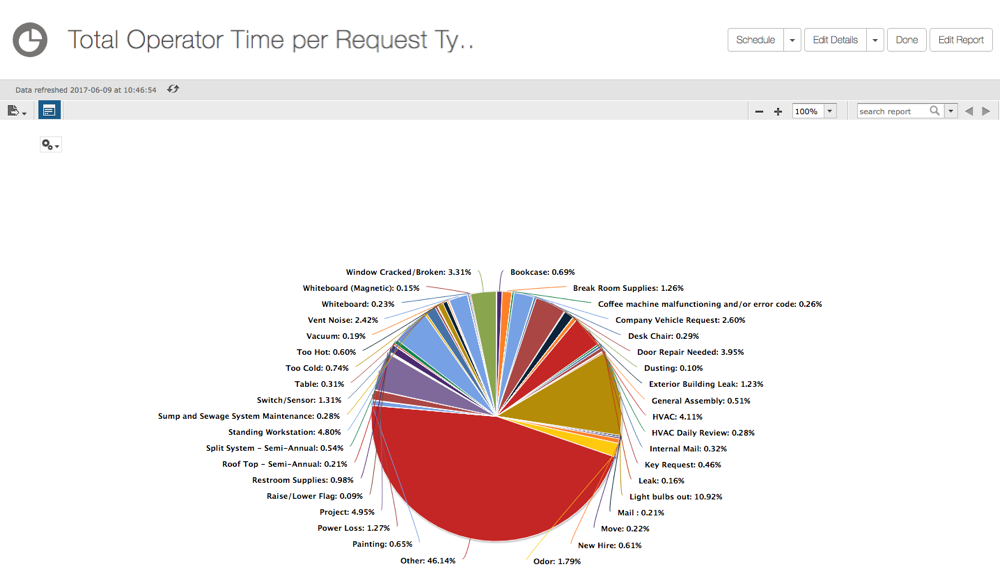
-
Active vs. Inactive Time by Operator. This report displays the number of minutes each operator spent active and inactive during the defined time period. This report can be used to determine whether operators are using their time effectively during the day.
Note: For this report to be meaningful, operators must be correctly utilizing the Service Request module or Service Request app to place tickets in the correct status as they are working. Failure to maintain accurate ticket statuses will reduce the effectiveness of this report.
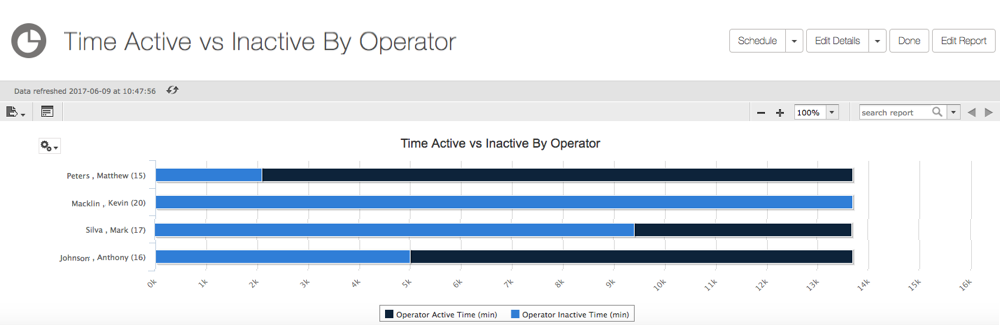
-
Total Time Active vs. Inactive Time. This report displays the total time spent active and inactive for all operators during the defined time period. This report can be used to determine your operators overall efficiency and utilization of the iOFFICE application.
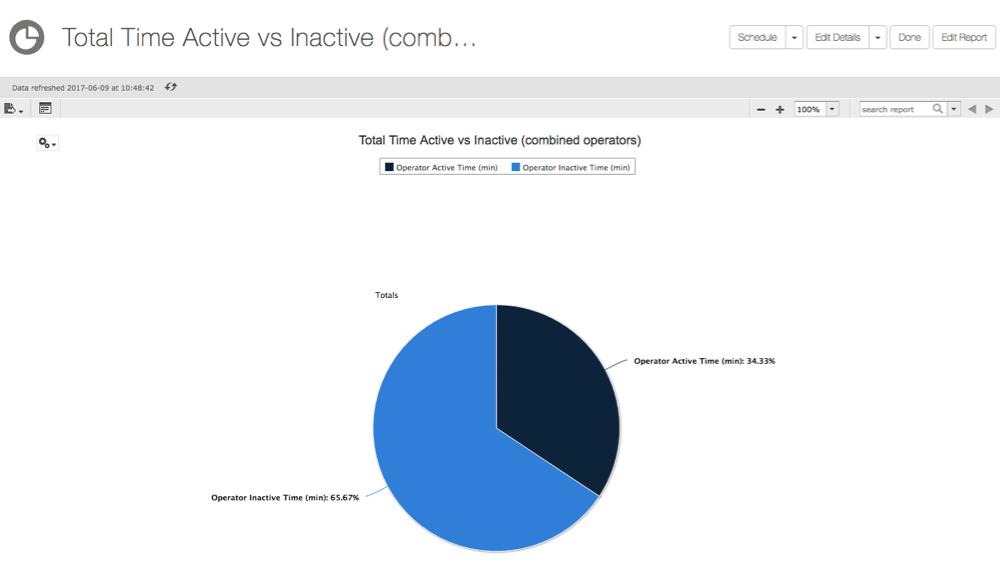
These new reports, which will be available in the coming weeks, provide you with additional information on your request types and operator efficiency. This information can help you streamline your available request types and determine whether operators are following defined procedures when documenting their work in the Service Request app.
If you have any questions, please call 713-526-1029 or send an email to support@iofficecorp.com.
