Add Room Cost Center Insights
You can now view cost center information for rooms on reports created in the Insights module. When creating a new report in the Rooms domain, you can use the new Room Categories field sets to add custom fields to the report. These new fields can help you gain additional insight into the categories defined for your rooms.
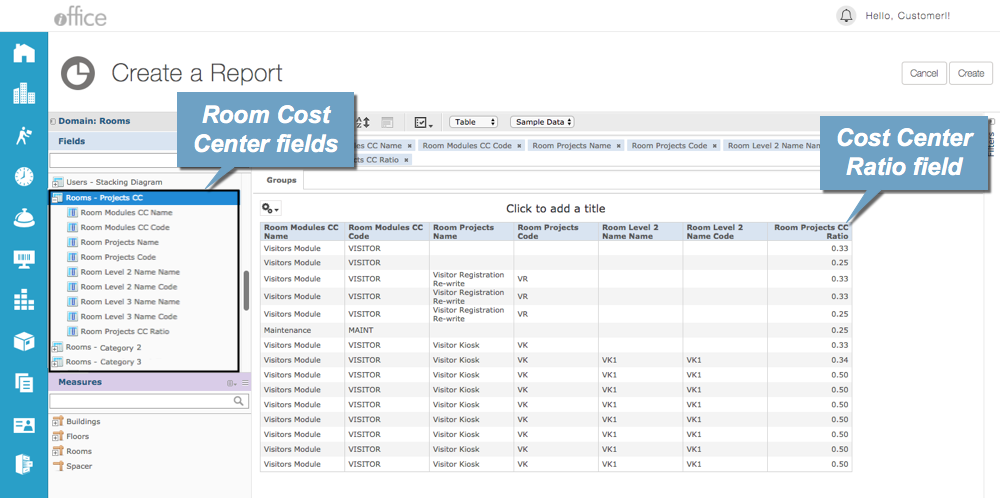
In addition to room cost center fields, a new Ratio field is available with each category, allowing you to determine whether the room is assigned to multiple categories. This new field can be used for a variety of calculations, including splitting costs between departments for shared spaces. For example, if a conference room is used by three separate departments, you can use the ratio field to determine how costs associated with the space should be divided between the departments based on the categories assigned to the room.
Using the new room cost center fields, you can now gain additional insights into your room category data. If you have any questions, please call 713-526-1029 or send an email to support@iofficecorp.com.
