Space-Right™ now calculates Total Building capacity Enchancement - 2021 February
Safe-distancing changes made to spaces using the Space-Right tool will now carry over the new floor capacity into the Space Desktop and calculate the total building capacity. This new data field in Space Desktop allows space planners and real estate leaders to quickly see the impact of individual floor changes on the total building capacity and make adjustments as needed to adhere to corporate policies. As policies adapt and new floor plan configurations are created, the new capacity data fields will update as well.
No action is needed to activate this feature, but you must have a Distancing category (category with the code "distancing" created from Space-Right) to see those fields or make changes to the Distancing Capacity Percentage.
Admins can see the new fields by navigating to Space > select Building > Admin mode > Information tab > scroll to the bottom.
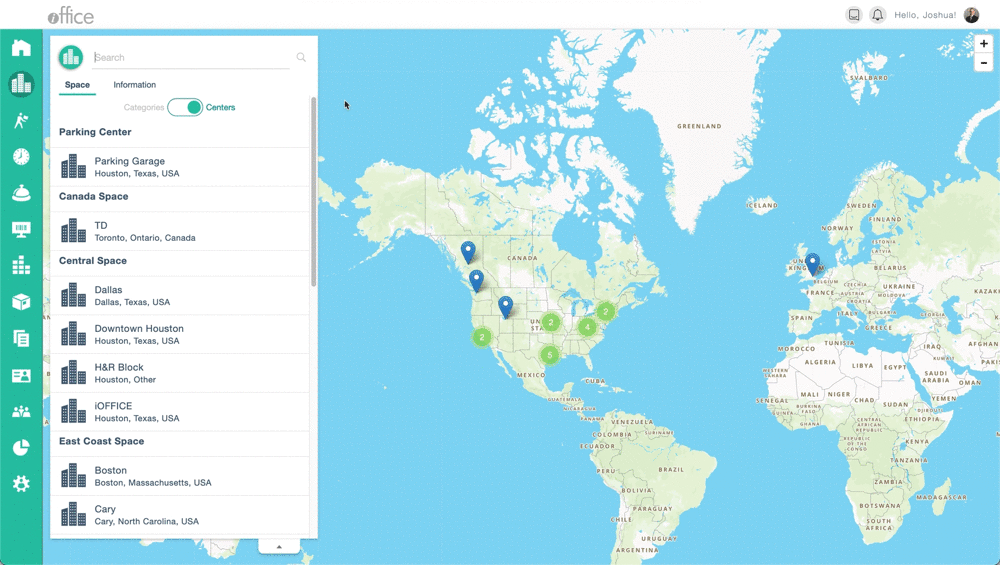
| Capacity Category | Description | Formula |
|---|---|---|
| Distancing Capacity Percentage | The capacity only from floors that have the Distancing category | (all occupiable, safe + converted to office spaces) ÷ all occupiable spaces on floors with distancing category |
| Total Distancing Capacity Percentage | The capacity from all floors where at least one floor has spaces in the Distancing category. | (all occupiable, or if distancing, safe + converted to office spaces) ÷ all occupiable spaces in the building |
Learn more in Turn on Physical Distancing.
This feature makes it easier for space planners and real estate leaders to adhere to building capacity policies when making adjustments for safe distancing by floor.
