Space Desktop Building Pin Position - 2020 May
The building pin position on the map in Space Desktop can now be updated from the default location by using latitude and longitude coordinates to specify the location. When an address is entered in iOFFICE, the building pin location on the Space Desktop map is determined using the address by default. This new feature provides you with more control over the building pin position, allowing you to determine the exact location of the pin for your buildings.
For example, suppose you want to place the pin location at the main entrance of your building rather than the center. To update the building pin location, Space Administrators click the gear icon from the menu ribbon on the left-hand side of the screen. Now click Space to access the Space administrator tools, and then click Building Position. Click Select A Building and choose the building which you would like to update. Notice the Latitude and Longitude fields now display.
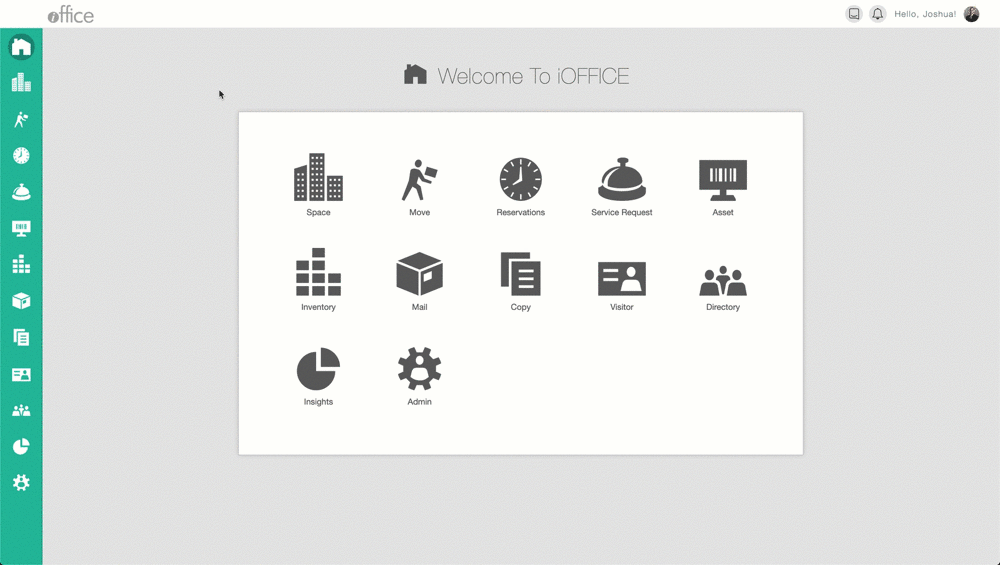
Finally, enter the Latitude and Longitude coordinates in the appropriate fields, and then click Save. Your building position pin will now display at the new geographical coordinates.
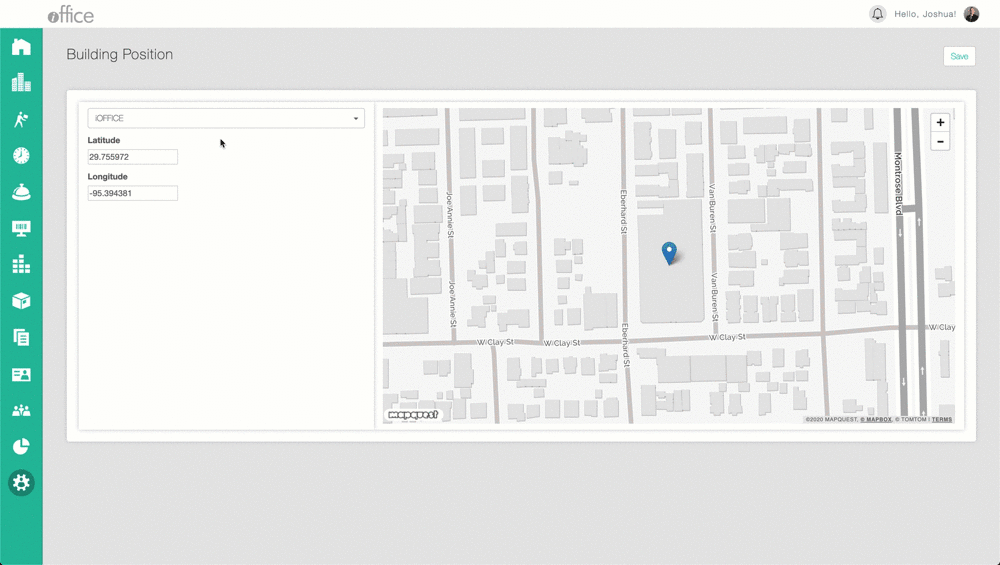
With this enhancement, you can update the default building pin location to better represent the location of your building. If you have any questions or issues, please feel free to contact our customer support by calling 1-800-505-0224 or send an email to support@iofficecorp.com.
