View Utilization Data from Sensors - 2018 February
When intelligent sensors are integrated with iOFFICE, you can interact with your space utilization data like never before. To help you and your employees get the most out of your sensor data, iOFFICE now allows you to view this data directly on the Space Desktop. These insights can help you visualize your workplace based on real-time and historical usage, taking the guesswork out of maximizing the workplace experience for your employees.
Using the new Room Utilization screen, you can view all your sensor data, including utilization trends for each space associated with a sensor. Additionally, you can view general information for each room or workstation by simply hovering the mouse cursor over the area. This information can help you schedule meetings for employees with different schedules or quickly determine the optimal time to schedule facility maintenance.
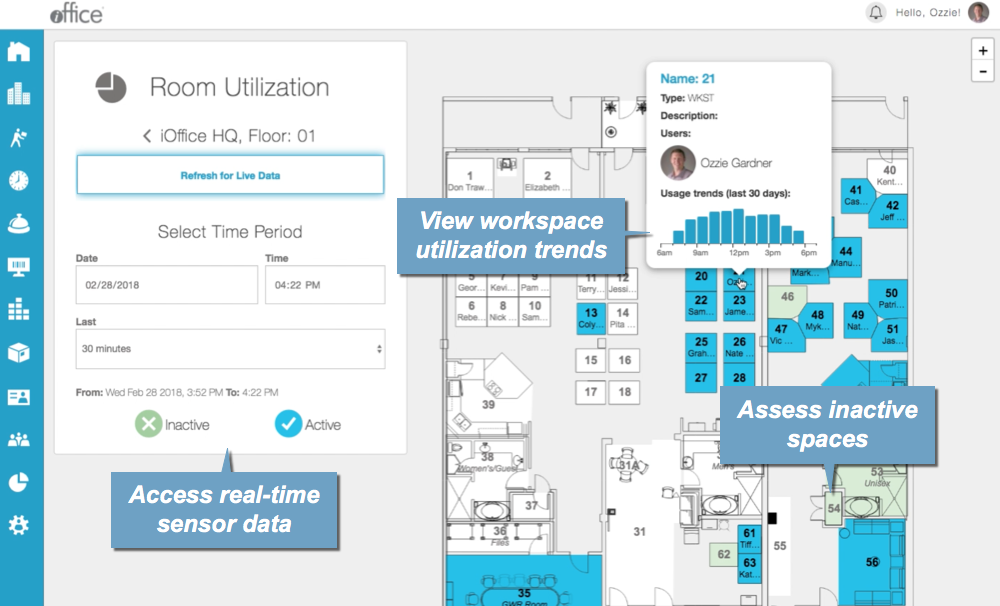
The Room Utilization screen can be accessed from the Floor View on the Space Desktop. To access this screen, click the  (Drop-Down Arrow) button to the right of the Open Floor in Space Manager button and select the Open Room Utilization option. The Room Utilization screen displays sensor data for the current date and time.
(Drop-Down Arrow) button to the right of the Open Floor in Space Manager button and select the Open Room Utilization option. The Room Utilization screen displays sensor data for the current date and time.
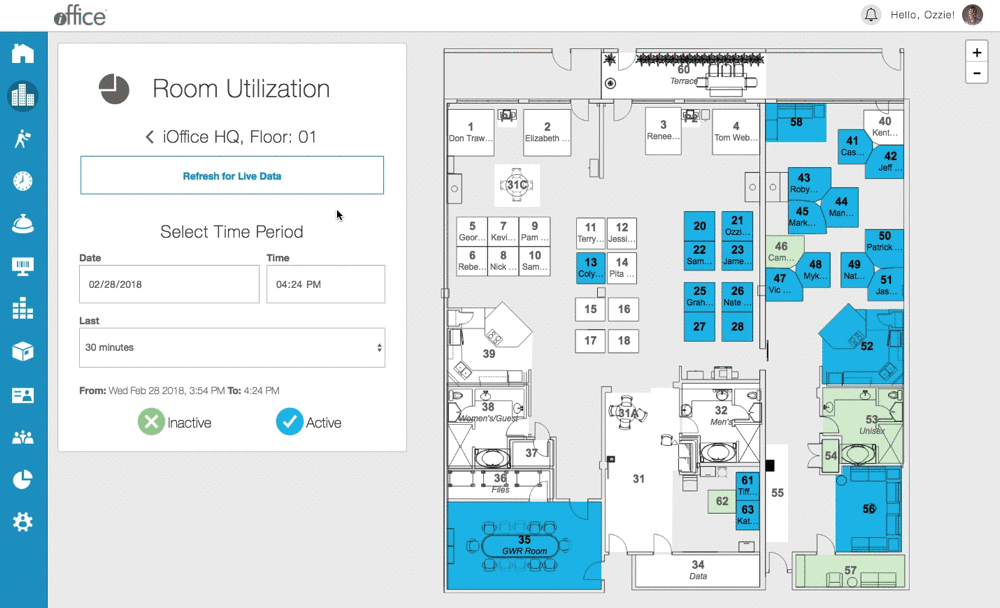
On the Room Utilization screen, you can filter data for specific date and time periods, allowing you to gain a better understanding of how your space is utilized throughout the day. You can return to live data at any time by clicking the Refresh for Live Data button.
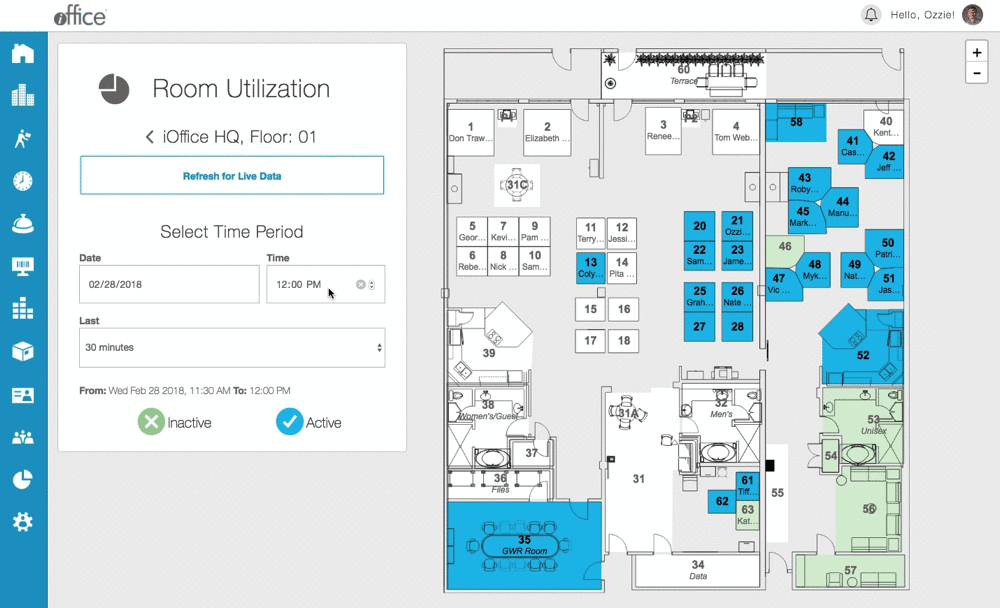
Here at iOFFICE, we use sensors to track utilization of reservable spaces, identify when employees are in the office versus working remotely, and to create service requests for bathroom facilities based on usage. These are just a few of the many possible uses for this exciting technology, and we look forward to being your technology partner as we transition to smarter environments to optimize the employee experience.
This technology is available for customers using occupancy sensors. For more information on sensor integration, please call 713-526-1029 or send an email to support@iofficecorp.com.
