Using Space Desktop in Annotations Mode
The annotations mode allows you to add annotations, or additional information, on top of the floor plan.
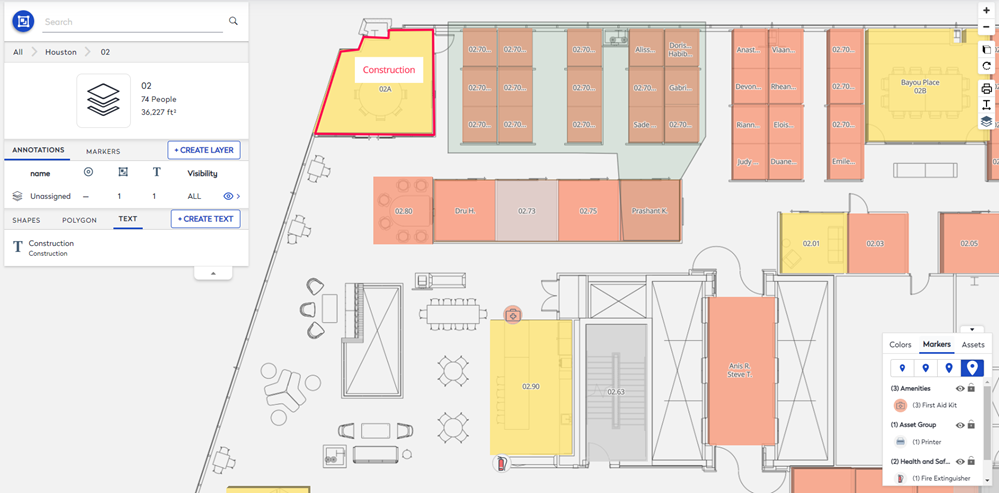
Annotations
Annotations can include shapes, polygons, and text. This could be helpful, for example, to visually distinguish an upcoming move, construction zones, or other important information. In order to access annotations navigate to a floor plan, and select the Annotations mode button.
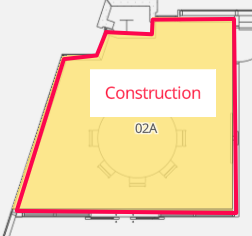
Learn more in Add, Edit, or Remove an Annotations Layer.
Markers
Markers can be added to your floor plan so your employee can find points of interest. Such as safety equipment or amenities.

Learn how to set up the markers in Add, Edit, or Remove Markers and for examples see Add Safety Equipment to the Floor Plan and Add First Responders to the Floor Plan.
