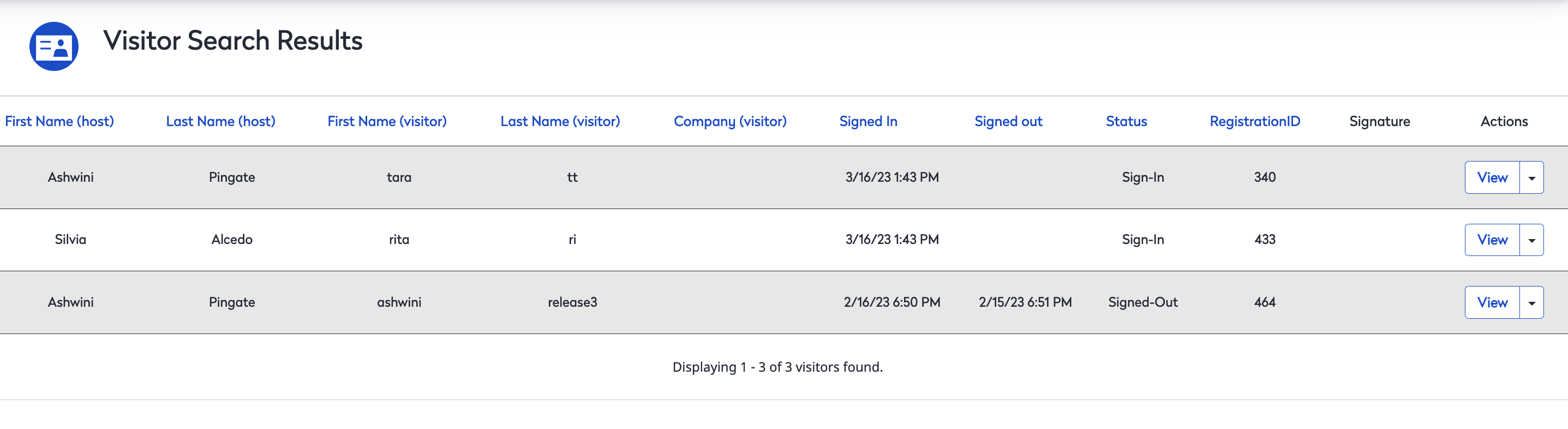Search Visitor History
The Search History section allows you to search a visitor's history based on visitor name, host name, and a specified date timeframe.
1. Navigate to Visitor > History Search. The History Search displays.
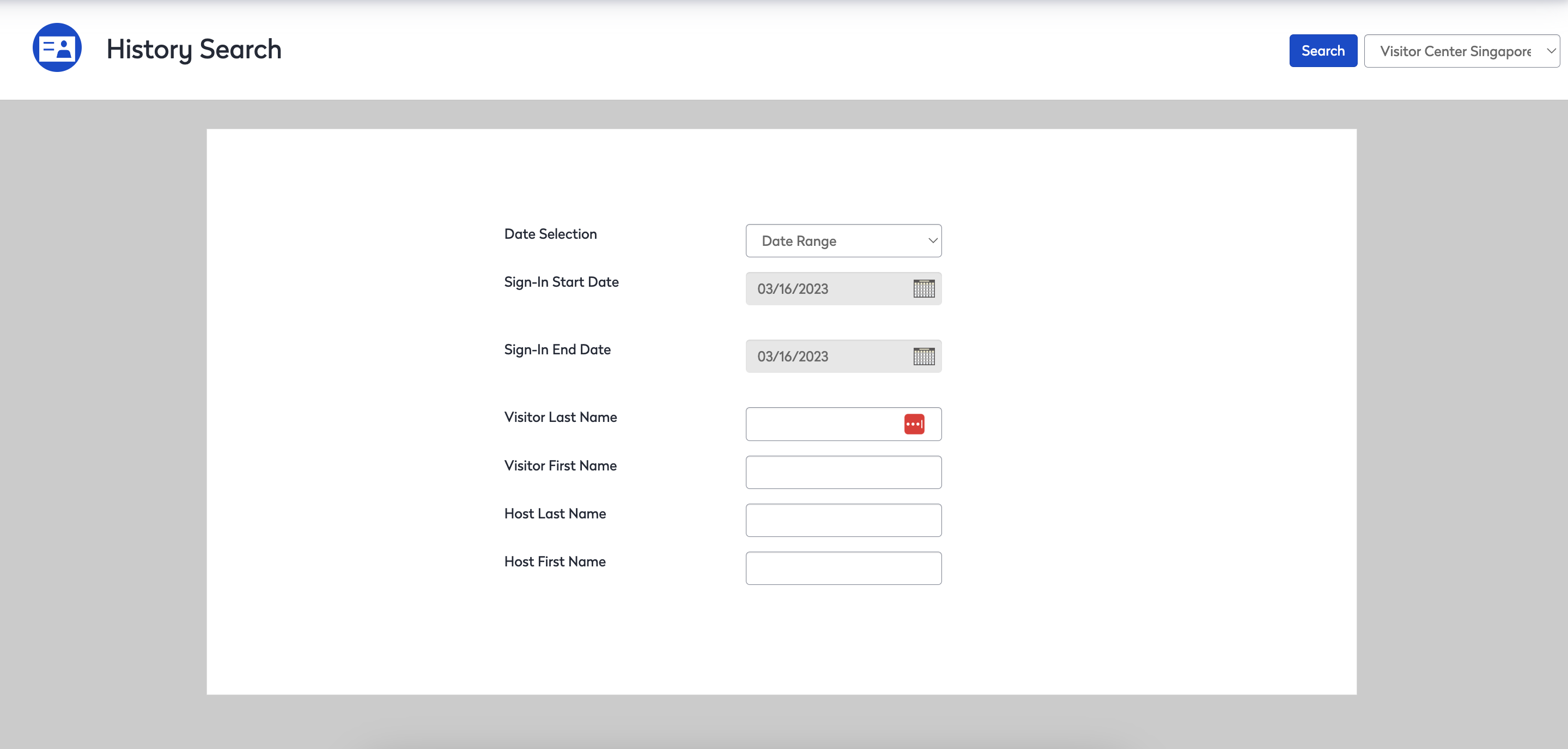
- From the Sign-in Start Date calendar picker, select the start date.
- From the Sign-in End Date calendar picker, select the end date.
- Complete any of the additional fields to narrow the results further.
- Click the Search button.